Whether you're just getting ideas for your Cisco home lab or adding to your existing lab, ebay is a great place to get ideas for your lab as well as pick up some great bargains.
Of course, the internet being what it is, there are always going to be a few people looking to take your money while shipping you inferior merchandise, or worse, no merchandise at all. While these "dealers" are in the minority, you still need to be careful when purchasing Cisco equipment on ebay. In this article, I'll give you several tips on browsing ebay ads for home lab ideas, and a few things to look out for when purchasing equipment on ebay.
For those of you just starting your Cisco certification pursuit, the idea of purchasing a home lab kit -- a set of routers, switches, and perhaps some cables and study guides -- seems like a good idea. Instead of putting your lab together one piece at a time, these kits allow you to get a head start on your studies.
One thing to watch out for in these kits is outdated equipment, or the inclusion of outdated study guides. Often, vendors will use these kits as a way to get rid of unwanted inventory.
The Cisco 1900 family of switches falls into this category. A recent search on ebay for "ccna lab" showed seven different CCNA lab kits that contained 1900 switches. The problem here is that the current CCNA exams do not test on the 1900 switches, which are menu-driven and do not have an IOS. You'll need to be well-versed with switches that do have an IOS, such as the 2950s.
The plus side here is that you will probably save money by using 1900 switches. If you're on a tight budget, having a 1900 switch is better than no switch at all. If at all possible, though, get a Cisco switch with an IOS.
The cables and transceivers included with these kits are generally exactly what you need to set up that particular kit, and this can be very helpful to those CCNA candidates who are new to the various cables needed to physically configure a home lab. Just make sure you're not buying a kit with 10 transceivers (used on AUI ports) when you've only got two routers with Ethernet ports.
Watch out for kits that include outdated study guides. I've seen four-year-old CCNA books included with some kits. If you already have your study guides, feel free to ask the vendor how much the kit costs without the books.
That leads me to the most important point. Get to know the vendor before buying anything. Visit their website and check their ebay feedback. If buying from an individual as opposed to a reseller, find out what conditions the router or switch has been kept in, and make sure to define the terms under which they will accept returns.
There's nothing wrong with buying equipment from someone who's selling their CCNA/CCNP/CCIE home lab, but just make sure you ask the right questions first. Professional resellers generally have their return policy right in their ebay ad; if they don't, ask for a copy.
Building your own CCNA and/or CCNP home lab is a little intimidating at first, but speaking as someone who has climbed the Cisco certification ladder from the CCNA to the CCIE, I can tell you that it is the best investment you can make in your career. Use a little caution, ask the right question, and soon you'll be leaving the world of "router simulators" behind - and you'll be developing your skills as a true professional should: On real Cisco routers and switches!
Friday, December 26, 2008
Passing The CCNA And CCNP: Cisco Home Lab FAQ
There is a real revolution today among CCNA and CCNP candidates. More and more of you are turning your back on "router simulators" and putting your own CCNA and/or CCNP Home Lab together, which is the best way to totally prepare to pass these tough Cisco exams.
I get hundreds of emails every month from CCNA and CCNP candidate who are putting together their first lab or adding to their existing one. I'm always glad to help with suggestions, and I thought I'd list five common questions regarding home labs here.
Do I have to spend thousands of dollars?
No! There are vendors all over the web, as well as on ebay, who sell used Cisco routers and switches to Cisco exam candidates like you every single day. They sell kits that consist of multiple routers and switches, as well as single routers and switches. You can add one piece at a time, or make a larger investment. You can spend just a few hundred dollars and put together a very nice lab.
What's an "access server"?
It's not what it sounds like. When I first heard the term, I thought of a typical server like we see in LANs every single day. An access server is actually a Cisco router that allows you to connect to multiple other routers and switches without continually moving the rolled cable around.
You don't have to have an access server right away, but once you add a few more routers and switches to your lab, you'll get tired of moving the rollover cable from console port to console port. (The console port is used to directly connect your PC to the router.) You'll find an access server is easy to set up and configure, and will save you quite a bit of time.
What's a "frame relay switch"?
Again, it's not quite what it sounds like. A frame relay switch is not a switch; it's a Cisco router that has been configured to serve as a frame relay provider in your home lab.
This is very close to being a "must" for your home lab. You don't need it right away if your budget allows for only one or two routers to get started. To truly practice frame relay map statements and see the effect of different frame relay statements, you'll need a Cisco router to serve as a frame switch. Again, the configuration is easy, and having a frame relay switch in your home lab will give you practice that will be invaluable on exam day.
Do I need a switch? What switch should I buy?
I recommend you get at least one switch in your lab; two if your budget allows. Make sure that at least one of your switches has an IOS; 1900 switches do not have an IOS and while they're better than not having a switch, they're not going to give you the practice you need to pass the CCNA and CCNP. Look to the 2500 family of switches.
I want to build my CCNP lab and then use it for the CCIE. What should I buy?
It's impossible to tell what technologies and devices will be on the CCIE lab, even if you zip through the CCNP and then take the IE within six months. Cisco refreshing the CCIE lab blueprint every six months, and different technologies can be taken off the lab. While Cisco gives plenty of notice that these changes are going to take effect, it can be a big pain in your wallet if Cisco takes something off of the exam after you spend a bundle to add it to your lab.
As an example, Cisco is in the process of removing ISDN and ATM from the CCIE Routing & Switching lab. If you bought an ATM switch for your lab, you've got an expensive paperweight right now. While you may be able to practice your core protocols on a CCIE home lab, it's going to be difficult and expensive to keep your home lab totally current with the Cisco lab blueprint.
The decision to put together your own CCNA or CCNP home lab is the best decision you can ever make - and I speak from experience. With home labs becoming less expensive every day, it's becoming more affordable as well. Start looking into used Cisco router vendors today (ebay is a great place to find some vendors, as is Google), and you can be practicing on REAL Cisco routers and switches soon - and be totally prepared for CCNA and CCNP exam success.
I get hundreds of emails every month from CCNA and CCNP candidate who are putting together their first lab or adding to their existing one. I'm always glad to help with suggestions, and I thought I'd list five common questions regarding home labs here.
Do I have to spend thousands of dollars?
No! There are vendors all over the web, as well as on ebay, who sell used Cisco routers and switches to Cisco exam candidates like you every single day. They sell kits that consist of multiple routers and switches, as well as single routers and switches. You can add one piece at a time, or make a larger investment. You can spend just a few hundred dollars and put together a very nice lab.
What's an "access server"?
It's not what it sounds like. When I first heard the term, I thought of a typical server like we see in LANs every single day. An access server is actually a Cisco router that allows you to connect to multiple other routers and switches without continually moving the rolled cable around.
You don't have to have an access server right away, but once you add a few more routers and switches to your lab, you'll get tired of moving the rollover cable from console port to console port. (The console port is used to directly connect your PC to the router.) You'll find an access server is easy to set up and configure, and will save you quite a bit of time.
What's a "frame relay switch"?
Again, it's not quite what it sounds like. A frame relay switch is not a switch; it's a Cisco router that has been configured to serve as a frame relay provider in your home lab.
This is very close to being a "must" for your home lab. You don't need it right away if your budget allows for only one or two routers to get started. To truly practice frame relay map statements and see the effect of different frame relay statements, you'll need a Cisco router to serve as a frame switch. Again, the configuration is easy, and having a frame relay switch in your home lab will give you practice that will be invaluable on exam day.
Do I need a switch? What switch should I buy?
I recommend you get at least one switch in your lab; two if your budget allows. Make sure that at least one of your switches has an IOS; 1900 switches do not have an IOS and while they're better than not having a switch, they're not going to give you the practice you need to pass the CCNA and CCNP. Look to the 2500 family of switches.
I want to build my CCNP lab and then use it for the CCIE. What should I buy?
It's impossible to tell what technologies and devices will be on the CCIE lab, even if you zip through the CCNP and then take the IE within six months. Cisco refreshing the CCIE lab blueprint every six months, and different technologies can be taken off the lab. While Cisco gives plenty of notice that these changes are going to take effect, it can be a big pain in your wallet if Cisco takes something off of the exam after you spend a bundle to add it to your lab.
As an example, Cisco is in the process of removing ISDN and ATM from the CCIE Routing & Switching lab. If you bought an ATM switch for your lab, you've got an expensive paperweight right now. While you may be able to practice your core protocols on a CCIE home lab, it's going to be difficult and expensive to keep your home lab totally current with the Cisco lab blueprint.
The decision to put together your own CCNA or CCNP home lab is the best decision you can ever make - and I speak from experience. With home labs becoming less expensive every day, it's becoming more affordable as well. Start looking into used Cisco router vendors today (ebay is a great place to find some vendors, as is Google), and you can be practicing on REAL Cisco routers and switches soon - and be totally prepared for CCNA and CCNP exam success.
Passing Cisco’s CCNA and CCNP Exams: Traceroute
In preparation for your CCNA and CCNP exam success, you've got to learn to troubleshoot Cisco routers. And while ping is a great basic IP connectivity tool, it doesn't give you all the information you need to diagnose network connectivity issues.
Let's say you have six routers between CityA and CityB. You send a ping from A to B, and get this return:
R1#ping 172.1.1.1
Type escape sequence to abort.
Sending 5, 100-byte ICMP Echos to 172.1.1.1, timeout is 2 seconds:
.....
Success rate is 0 percent (0/5)
The five periods indicate that there is no IP connectivity to CityB. Problem is, that's about all ping tells you. You can have 5 or 50 routers between the two points, so how can you tell which downstream router has the problem?
That's where traceroute comes in. Traceroute sends three datagrams with a Time To Live (TTL) of 1. Those datagrams will timeout once they hit the first router in the path, and that router will respond with an ICMP Time Exceeded message.
In response, the sending router sends three more datagrams, but these have a TTL of 2. This means that the next router in line will send back ICMP Time Exceeded messages. This process continues until the final destination (CItyB) is reached the output of the command shows us the path the data took:
Router1#traceroute 271.1.1.1
Type escape sequence to abort.
Tracing the route to 271.1.1.1
1 20.1.1.1 4 msec 4 msec 4 msec
2 30.1.1.1 20 msec 16 msec 16 msec
3 271.1.1.1 16 msec * 16 msec
How does this help troubleshoot a problem? Let's say that the second router in this path, 30.1.1.1, doesn't know how to get to 271.1.1.1. The output would look like this:
Router1#traceroute 271.1.1.1
Type escape sequence to abort.
Tracing the route to 271.1.1.1
1 20.1.1.1 4 msec 4 msec 4 msec
2 30.1.1.1 20 msec 16 msec 16 msec
3 * * *
This indicates that the router at 30.1.1.1 doesn't know how to get to the final destination. Now you have a better idea of which router has an issue!
Now here's the bad part: you're going to get 30 lines of three asterisks, and until you abort this traceroute, you're going to just watch those asterisks go across the screen. There's an abort sequence that the router mentions in the first line of the console output, but the router doesn't tell you what it is! So I will - this top-secret sequence is TWICE, one right after the other.
That keystroke takes a little getting used to, but a CCNA or CCNP can do it! Add this command to your Cisco skill set, and it will serve you well both on the CCNA and CCNP exams and your real-world networks. And you'll impress your friends by knowing how to stop a traceroute!
Let's say you have six routers between CityA and CityB. You send a ping from A to B, and get this return:
R1#ping 172.1.1.1
Type escape sequence to abort.
Sending 5, 100-byte ICMP Echos to 172.1.1.1, timeout is 2 seconds:
.....
Success rate is 0 percent (0/5)
The five periods indicate that there is no IP connectivity to CityB. Problem is, that's about all ping tells you. You can have 5 or 50 routers between the two points, so how can you tell which downstream router has the problem?
That's where traceroute comes in. Traceroute sends three datagrams with a Time To Live (TTL) of 1. Those datagrams will timeout once they hit the first router in the path, and that router will respond with an ICMP Time Exceeded message.
In response, the sending router sends three more datagrams, but these have a TTL of 2. This means that the next router in line will send back ICMP Time Exceeded messages. This process continues until the final destination (CItyB) is reached the output of the command shows us the path the data took:
Router1#traceroute 271.1.1.1
Type escape sequence to abort.
Tracing the route to 271.1.1.1
1 20.1.1.1 4 msec 4 msec 4 msec
2 30.1.1.1 20 msec 16 msec 16 msec
3 271.1.1.1 16 msec * 16 msec
How does this help troubleshoot a problem? Let's say that the second router in this path, 30.1.1.1, doesn't know how to get to 271.1.1.1. The output would look like this:
Router1#traceroute 271.1.1.1
Type escape sequence to abort.
Tracing the route to 271.1.1.1
1 20.1.1.1 4 msec 4 msec 4 msec
2 30.1.1.1 20 msec 16 msec 16 msec
3 * * *
This indicates that the router at 30.1.1.1 doesn't know how to get to the final destination. Now you have a better idea of which router has an issue!
Now here's the bad part: you're going to get 30 lines of three asterisks, and until you abort this traceroute, you're going to just watch those asterisks go across the screen. There's an abort sequence that the router mentions in the first line of the console output, but the router doesn't tell you what it is! So I will - this top-secret sequence is TWICE, one right after the other.
That keystroke takes a little getting used to, but a CCNA or CCNP can do it! Add this command to your Cisco skill set, and it will serve you well both on the CCNA and CCNP exams and your real-world networks. And you'll impress your friends by knowing how to stop a traceroute!
Passing Cisco's CCNA and CCNP Exams: Five Tips For Exam Day Success
As you get ready to pass the CCNA or CCNP exams, you can feel quite a bit of stress as you enter your last week of study. Let's take a look at a few ways to reduce that stress.
1. Do not stay up late cramming. The CCNA and CCNP are not exams you're going to pass by cramming. "Cramming" is a study technique best left behind in junior high school. The CCNA can't be passed by memorization - you've got to know how Cisco technologies work. That leads us to the second point...
2. Get lots of rest. By far, this is the most overlooked factor on exam day. The CCNA and CCNP exams are going to demand your best. You're going to be performing subnetting, binary and hex conversions, analyzing network diagrams for troubleshooting, and much more. You've got to be mentally sharp. You can add 100 points to your exam score just by showing up well-rested. And let's be realistic - if you don't know something at 11 PM the night before your exam, you're not going to learn it overnight. Get some sleep!
3. Get everything together the night before the exam. You don't want to be running around the house the morning of the exam looking for your keys. Make sure you have your keys and your ID the night before the exam.
4. Know where the testing center is. If you've never been to the center you'll be passing the CCNA in before, go there before the morning of the exam. Do not rely on Mapquest or a friend's directions. You don't want to be late for your exam.
5. Allow for traffic. Many CCNA and CCNP candidates prefer to take their exams in the morning. Again, if you haven't been to the exam center before, you should drive there during morning rush hour traffic before your exam date to make sure you have enough time to get there. You don't want to be sitting in traffic when you should be sitting in the exam room!
1. Do not stay up late cramming. The CCNA and CCNP are not exams you're going to pass by cramming. "Cramming" is a study technique best left behind in junior high school. The CCNA can't be passed by memorization - you've got to know how Cisco technologies work. That leads us to the second point...
2. Get lots of rest. By far, this is the most overlooked factor on exam day. The CCNA and CCNP exams are going to demand your best. You're going to be performing subnetting, binary and hex conversions, analyzing network diagrams for troubleshooting, and much more. You've got to be mentally sharp. You can add 100 points to your exam score just by showing up well-rested. And let's be realistic - if you don't know something at 11 PM the night before your exam, you're not going to learn it overnight. Get some sleep!
3. Get everything together the night before the exam. You don't want to be running around the house the morning of the exam looking for your keys. Make sure you have your keys and your ID the night before the exam.
4. Know where the testing center is. If you've never been to the center you'll be passing the CCNA in before, go there before the morning of the exam. Do not rely on Mapquest or a friend's directions. You don't want to be late for your exam.
5. Allow for traffic. Many CCNA and CCNP candidates prefer to take their exams in the morning. Again, if you haven't been to the exam center before, you should drive there during morning rush hour traffic before your exam date to make sure you have enough time to get there. You don't want to be sitting in traffic when you should be sitting in the exam room!
Passing Cisco CCNA And CCNP Exams: Ping And Extended Ping
I often tell CCNA and CCNP candidates that you do your best learning when you screw something up. I often get a funny look right after I say that, but the only way to develop your Cisco troubleshooting skills - the skills you'll need to pass your Intro, ICND, and CCNP exams - is by actually fixing configurations. Since your employer will take a dim view of you practicing these skills on his or her network, you better do so on your home lab!
Three essential tools for networking and CCNA/CCNP exam success are ping, extended ping, and traceroute. Today we're going to take a look at the ping that we're used to using for LAN issues, and the extended ping.
We're all familiar with "basic" ping, where you use the ping command followed by the IP address you want to confirm IP connectivity with. When you've got connectivity, you will see five exclamation points, as seen here:
R1#ping 172.12.123.2
Type escape sequence to abort.
Sending 5, 100-byte ICMP Echos to 172.12.123.2, timeout is 2 seconds:
!!!!!
Success rate is 100 percent (5/5), round-trip min/avg/max = 68/68/72 ms
The default source IP address for ping is the IP address closest to the destination IP address. Other defaults - five ICMP packets will be sent (that's why you see five exclamation points), and they're sent two seconds apart.
That's fine for many basic situations, but as you progress through your networking career and most advanced scenarios in your CCNA / CCNP studies, you will want to change some of these defaults. What could you do if you wanted to send 10,000 pings? What if you needed your router's loopback address to be the source IP address for the pings? What if you wanted to send them five seconds apart, instead of two?
That's where extended ping comes in. To use extended ping, just type "ping" and hit enter. (Note that you cannot use extended ping in user exec mode - you must be in enable mode to do so.)
R1>ping
% Incomplete command.
"incomplete command" indicates that the router is waiting for an IP address; you can't use extended ping in user exec mode.
R1>enable
R1#ping
Protocol [ip]:
Target IP address: 172.16.123.1
Repeat count [5]: 1000
Datagram size [100]:
Timeout in seconds [2]:
Extended commands [n]: y
Source address or interface: loopback0
Type of service [0]:
Set DF bit in IP header? [no]:
Validate reply data? [no]:
Data pattern [0xABCD]:
Loose, Strict, Record, Timestamp, Verbose[none]:
Sweep range of sizes [n]:
Type escape sequence to abort.
Sending 1000, 100-byte ICMP Echos to 172.16.123.1, timeout is 2 seconds:
Packet sent with a source address of 1.1.1.1
.......................................
In this example, I sent 1000 ICMP packets to an address that doesn't exist, so I am getting periods instead of exclamation points. This illustration shows you the many options you have with extended ping.
Now that I've sent those 1000 pings, let's say that I want to stop that process. At the beginning of the basic ping output, you see this phrase:
Type escape sequence to abort.
This escape sequence works for ping, extended ping, and traceroute. Funny thing, though - Cisco doesn't tell you what the escape sequence is! One day, this will really come in handy. The escape sequence is, TWICE in rapid succession.
After I used it in this example, the pings stopped and I got this message:
Success rate is 0 percent (0/192)
The ping stopped after 192 ICMP packets were sent.
This keystroke takes a little practice, so practice it in your home lab. Knowing how to use extended ping will really come in handy on your CCNA and CCNP exams as well as your real-life networking job, and knowing how to stop an extended ping will as well!
Three essential tools for networking and CCNA/CCNP exam success are ping, extended ping, and traceroute. Today we're going to take a look at the ping that we're used to using for LAN issues, and the extended ping.
We're all familiar with "basic" ping, where you use the ping command followed by the IP address you want to confirm IP connectivity with. When you've got connectivity, you will see five exclamation points, as seen here:
R1#ping 172.12.123.2
Type escape sequence to abort.
Sending 5, 100-byte ICMP Echos to 172.12.123.2, timeout is 2 seconds:
!!!!!
Success rate is 100 percent (5/5), round-trip min/avg/max = 68/68/72 ms
The default source IP address for ping is the IP address closest to the destination IP address. Other defaults - five ICMP packets will be sent (that's why you see five exclamation points), and they're sent two seconds apart.
That's fine for many basic situations, but as you progress through your networking career and most advanced scenarios in your CCNA / CCNP studies, you will want to change some of these defaults. What could you do if you wanted to send 10,000 pings? What if you needed your router's loopback address to be the source IP address for the pings? What if you wanted to send them five seconds apart, instead of two?
That's where extended ping comes in. To use extended ping, just type "ping" and hit enter. (Note that you cannot use extended ping in user exec mode - you must be in enable mode to do so.)
R1>ping
% Incomplete command.
"incomplete command" indicates that the router is waiting for an IP address; you can't use extended ping in user exec mode.
R1>enable
R1#ping
Protocol [ip]:
Target IP address: 172.16.123.1
Repeat count [5]: 1000
Datagram size [100]:
Timeout in seconds [2]:
Extended commands [n]: y
Source address or interface: loopback0
Type of service [0]:
Set DF bit in IP header? [no]:
Validate reply data? [no]:
Data pattern [0xABCD]:
Loose, Strict, Record, Timestamp, Verbose[none]:
Sweep range of sizes [n]:
Type escape sequence to abort.
Sending 1000, 100-byte ICMP Echos to 172.16.123.1, timeout is 2 seconds:
Packet sent with a source address of 1.1.1.1
.......................................
In this example, I sent 1000 ICMP packets to an address that doesn't exist, so I am getting periods instead of exclamation points. This illustration shows you the many options you have with extended ping.
Now that I've sent those 1000 pings, let's say that I want to stop that process. At the beginning of the basic ping output, you see this phrase:
Type escape sequence to abort.
This escape sequence works for ping, extended ping, and traceroute. Funny thing, though - Cisco doesn't tell you what the escape sequence is! One day, this will really come in handy. The escape sequence is
After I used it in this example, the pings stopped and I got this message:
Success rate is 0 percent (0/192)
The ping stopped after 192 ICMP packets were sent.
This keystroke takes a little practice, so practice it in your home lab. Knowing how to use extended ping will really come in handy on your CCNA and CCNP exams as well as your real-life networking job, and knowing how to stop an extended ping will as well!
Online Computer Degrees, The Key To Success?
Computers are a vital business resource in today’s market. Where several years ago they were a helpful tool, now they are a necessity. Computers have taken an integral part in both personal and professional life. Because of this, many new computer jobs have opened up. From programming to maintenance, computer technology is here to stay. Many people who started working with computers did so in their own time and obtained a vast knowledge by independent learning. This experience can be used to earn a more formal degree and increase earning potential by obtaining an online computer degree.
Computer science, technology, information systems and programming are a few of the computer degrees available online. Online computer degrees offer the flexibility of learning from home. This can be especially beneficial to people who are already working or have family responsibilities. Time constraints can hamper these people from attending traditional classes with rigid schedules, residency and attendance requirements. An online computer degree can solve this problem by allowing people to learn at their own pace, at their own time.
Stay at home parents are ideal candidates for online computer degrees. While the children are at school, the parent can study and take courses online at their computer. They are not missing any responsibilities they have with their children and are using the free time they have to further their education. After a degree is obtained, the parent has more potential for getting employment outside the home. People with degrees generally earn more money even in an entry level position. This can allow the parent to be able to afford day care and have a second income.
Even if a parent chooses to remain home after getting an online computer degree, there are many work-from-home opportunities that are available. One can easily do freelance work in programming or systems administration with a computer degree. These jobs are high paying and have flexible hours. However, without a formal education these types of positions are hard to come by.
Most colleges and universities offer some type of online computer degree program. If there are no local colleges, a quick search on the Internet will result in many options. The majority of the work and learning is accomplished online. Occasionally, you may need to take a test at an authorized testing center. Most of these can be schedules at convenient times and work with local facilities for convenience. Generally, there is no long distance travel nor large blocks of time required.
Obtaining an online computer degree is also usually less expensive than traditional college courses. Because there is no need for a dedicated teacher and classroom facilities, the cost for teaching a student online is much less. Therefore, most online degree programs are less expensive. Many programs also allow you to pay per class as you take classes. Traditional methods have you pay for the entire semester regardless of the number of classes taken. Online classes can help you budget better for an affordable, valuable education.
Obtaining a higher education is becoming more important as people compete for jobs. Having a solid education will give you many more job options and grant a higher earning potential. An online computer degree will allow the flexibility to learn at your own pace while obtaining an education that will have a great deal of value. Since computers are here to stay and we will only see advances in this technology, earning an online computer degree is a great way to advance your education.
Computer science, technology, information systems and programming are a few of the computer degrees available online. Online computer degrees offer the flexibility of learning from home. This can be especially beneficial to people who are already working or have family responsibilities. Time constraints can hamper these people from attending traditional classes with rigid schedules, residency and attendance requirements. An online computer degree can solve this problem by allowing people to learn at their own pace, at their own time.
Stay at home parents are ideal candidates for online computer degrees. While the children are at school, the parent can study and take courses online at their computer. They are not missing any responsibilities they have with their children and are using the free time they have to further their education. After a degree is obtained, the parent has more potential for getting employment outside the home. People with degrees generally earn more money even in an entry level position. This can allow the parent to be able to afford day care and have a second income.
Even if a parent chooses to remain home after getting an online computer degree, there are many work-from-home opportunities that are available. One can easily do freelance work in programming or systems administration with a computer degree. These jobs are high paying and have flexible hours. However, without a formal education these types of positions are hard to come by.
Most colleges and universities offer some type of online computer degree program. If there are no local colleges, a quick search on the Internet will result in many options. The majority of the work and learning is accomplished online. Occasionally, you may need to take a test at an authorized testing center. Most of these can be schedules at convenient times and work with local facilities for convenience. Generally, there is no long distance travel nor large blocks of time required.
Obtaining an online computer degree is also usually less expensive than traditional college courses. Because there is no need for a dedicated teacher and classroom facilities, the cost for teaching a student online is much less. Therefore, most online degree programs are less expensive. Many programs also allow you to pay per class as you take classes. Traditional methods have you pay for the entire semester regardless of the number of classes taken. Online classes can help you budget better for an affordable, valuable education.
Obtaining a higher education is becoming more important as people compete for jobs. Having a solid education will give you many more job options and grant a higher earning potential. An online computer degree will allow the flexibility to learn at your own pace while obtaining an education that will have a great deal of value. Since computers are here to stay and we will only see advances in this technology, earning an online computer degree is a great way to advance your education.
Labels:
college,
degree,
education,
online degree,
scholarship,
school
More Questions To Ask A Computer Training School Before Paying
The decision to attend a computer training school is one of the most important you'll ever make, and even more important is which one to attend. Asking the right questions can give you an idea of whether a given IT school is a good investment. An earlier article I wrote on this subject was so popular that I thought I'd offer some more advice on the questions to ask before you write that check or take out that loan.
If the school offers a placement service, ask to talk to the people working in that department and ask them how they go about placing graduates. Most schools offer a list of companies that they've placed students with. Get this list and start calling some of these companies. Ask to speak to their HR department, and ask them for their opinion of the school. Even if they don't say a lot, their tone of voice can speak volumes.
Ask to meet some of their teachers, and don't be afraid to ask them how long they've taught at that particular school. If the average teacher has been there a while, that's a good sign. If there seems to be quite a bit of turnover at the school, that's not as good a sign.
Another key area is the availability of the computer labs during class and after the class is over. Speaking from experience, I can tell you that getting hands-on experience with the various software and hardware you'll be working with in the field is the #1 way to get ahead - just reading books won't do it. If you're taking a router class, does the school have real routers for you to work on? If you're taking a PC repair class, are there plenty of PCs for everyone in your class to work on, or do you have to share?
You want classes that offer hands-on experience during class, and you should be able to get into the computer labs after class. You may not be able to use the labs at night if the school offers night classes, but again I speak from experience - the time you spend in the computer labs after class is just as valuable as the time you spend in class. Make sure the labs will be available after class - and then get in there and work!
If the school offers a placement service, ask to talk to the people working in that department and ask them how they go about placing graduates. Most schools offer a list of companies that they've placed students with. Get this list and start calling some of these companies. Ask to speak to their HR department, and ask them for their opinion of the school. Even if they don't say a lot, their tone of voice can speak volumes.
Ask to meet some of their teachers, and don't be afraid to ask them how long they've taught at that particular school. If the average teacher has been there a while, that's a good sign. If there seems to be quite a bit of turnover at the school, that's not as good a sign.
Another key area is the availability of the computer labs during class and after the class is over. Speaking from experience, I can tell you that getting hands-on experience with the various software and hardware you'll be working with in the field is the #1 way to get ahead - just reading books won't do it. If you're taking a router class, does the school have real routers for you to work on? If you're taking a PC repair class, are there plenty of PCs for everyone in your class to work on, or do you have to share?
You want classes that offer hands-on experience during class, and you should be able to get into the computer labs after class. You may not be able to use the labs at night if the school offers night classes, but again I speak from experience - the time you spend in the computer labs after class is just as valuable as the time you spend in class. Make sure the labs will be available after class - and then get in there and work!
Microsoft Certification: Farewell To The MCSE
Microsoft is in the middle of a major push to overhaul its certification program. Last year, they announced the new Microsoft Certified Architect (MCA) certification, which is not a written exam but rather a practical exam that will be graded by a board of examiners. Just applying for the certification will require 10 years' experience in IT as well as three years of practical experience as a network architect.
For those of us not quite ready for that, Microsoft has announced that it's also going to revise other certifications. The MCSE that we've all come to know and love is going to be a thing of the past. In its place will be a series of specialization exams and IP Professional certification tracks.
If you're currently an MCSE or working it, don't worry, you have plenty of time to adapt to the new tracks. Microsoft's official word is that the new certification structure will be implemented when the next Windows server/client version is released. For those holding MCDBAs, your current certification will remain valid and you'll have a chance to upgrade to the new certification with SQL Server 2005.
Those of us who have been on the certification track for a while remember the outcry when Microsoft planned to phase out the much-maligned NT 4.0 certification in the move to Windows 2000. There was quite an outcry from many certified individuals who felt MS was being unreasonable in their timetable and planned lack of support for the 4.0 certification. Whether you agree with Microsoft's planned changes, I urge you to visit Microsoft's certification site regularly to keep up with these changes.
Whether you choose to pursue any of these new tracks is your decision, but you owe it to yourself and your career to know about the new tracks. Change is inevitable in IT and the IT certification world, and you must be aware of these changes!
For those of us not quite ready for that, Microsoft has announced that it's also going to revise other certifications. The MCSE that we've all come to know and love is going to be a thing of the past. In its place will be a series of specialization exams and IP Professional certification tracks.
If you're currently an MCSE or working it, don't worry, you have plenty of time to adapt to the new tracks. Microsoft's official word is that the new certification structure will be implemented when the next Windows server/client version is released. For those holding MCDBAs, your current certification will remain valid and you'll have a chance to upgrade to the new certification with SQL Server 2005.
Those of us who have been on the certification track for a while remember the outcry when Microsoft planned to phase out the much-maligned NT 4.0 certification in the move to Windows 2000. There was quite an outcry from many certified individuals who felt MS was being unreasonable in their timetable and planned lack of support for the 4.0 certification. Whether you agree with Microsoft's planned changes, I urge you to visit Microsoft's certification site regularly to keep up with these changes.
Whether you choose to pursue any of these new tracks is your decision, but you owe it to yourself and your career to know about the new tracks. Change is inevitable in IT and the IT certification world, and you must be aware of these changes!
Microsoft Certification: The New MCTS Tracks And Exams
Microsoft is revamping its certification tracks, and will eventually retire the familiar MCSE certificatons. The new certification setup is much like Cisco's, where there are specialist certifications to go along with the more general CCNA, then mid-level certifications such as the CCNP, and then a more-advanced practical exam modeled somewhat after the coveted CCIE certification.
Microsoft's new specialist exams are the Microsoft Certified Technology Specialist (MCTS) exams. As of March 2006, there were five separate MCTS Tracks. Three of them deal with .NET Framework 2.0; these are the Web Application, Windows Applications, and Distributed Applications certifications. Each of these separate certifications requires the candidate to pass two exams. There is also a one-exam SQL Server 2005 certification, as well as a BizTalk Server 2006 single-exam certification.
The initial question is "Why is Microsoft doing this?" According to their website, MS feels that IT hiring managers today have a tough time deciding which computer certifications best identify job candidates who best meet their needs. I know it's easy to take verbal shots at Microsoft (it'll be an Olympic sport one day), but this new series of certs does have appeal for hiring managers, which can only help qualified candidates. Instead of the more-general MCSE, which does still suffer from the overcertification of NT 4.0 MCSEs back in the day, these more-specific certifications will make it easier for the job candidate to prove that they can do the job - and easier for the hiring manager to make an informed decision.
Microsoft hasn't announced the track that will eventually replace the MCSE, but this track will be revealed with the next client-server Windows release. It's up to you to stay informed of these changes, so I recommend you visit Microsoft's certification website often. "I didn't know" isn't much help once a certification expires!
Microsoft's new specialist exams are the Microsoft Certified Technology Specialist (MCTS) exams. As of March 2006, there were five separate MCTS Tracks. Three of them deal with .NET Framework 2.0; these are the Web Application, Windows Applications, and Distributed Applications certifications. Each of these separate certifications requires the candidate to pass two exams. There is also a one-exam SQL Server 2005 certification, as well as a BizTalk Server 2006 single-exam certification.
The initial question is "Why is Microsoft doing this?" According to their website, MS feels that IT hiring managers today have a tough time deciding which computer certifications best identify job candidates who best meet their needs. I know it's easy to take verbal shots at Microsoft (it'll be an Olympic sport one day), but this new series of certs does have appeal for hiring managers, which can only help qualified candidates. Instead of the more-general MCSE, which does still suffer from the overcertification of NT 4.0 MCSEs back in the day, these more-specific certifications will make it easier for the job candidate to prove that they can do the job - and easier for the hiring manager to make an informed decision.
Microsoft hasn't announced the track that will eventually replace the MCSE, but this track will be revealed with the next client-server Windows release. It's up to you to stay informed of these changes, so I recommend you visit Microsoft's certification website often. "I didn't know" isn't much help once a certification expires!
MCSE? CCNA? Choosing The Right Computer Certification For Your Career
When you’re choosing which computer certification to pursue next, you should also be formulating a plan for your career. Your time is precious, and you should never choose to pursue a certification because it’s “hot”. There are some hard questions you should ask yourself before deciding to pursue the CCNA, CCNP, CCVP, CCSP, CCIE, MSCE, or any of the many other vendor certifications that are out there.
Why do I want this certification?
This is the biggest and most important question you should answer before you spend a dime on books or classes.
If your primary goal in earning a certification is the money you feel companies will throw at you after you get it, make sure to do your research first. Basing your certification pursuits on a salary survey can lead to some serious frustration on your part. Don’t get me wrong, I like money. J But those surveys can be very misleading. There’s really no such thing as an “average” salary in IT. Job responsibilities and requirements vary greatly from company to company, to the point where a “network admin” may make $25K at one job and $75K at another. You can see where such variations in pay can lead to some misleading statistics. (And if you’re thinking of attending a tech school whose main pitch is “look at all the money this cert can get you”, ask a lot of questions about how they arrived at this amount.)
A positive answer to this question works wonders. If you have a plan for your career, you’ll know how this certification can fit into your plans. If you don’t know what you’re going to do with it when you get it, or worse, don’t have a plan for your future, you may be wasting your time. Ask yourself the hard questions now – you won’t regret it.
How does the vendor protect my investment of time and money?
Let’s face it: earning your certification costs time and money. You’ve got to set time aside to study, you’ll need books, perhaps a class, etc. If you’re spending that money and time, it should be to make yourself more valuable in the workplace.
The vendor should also have a vested interest in keeping your certification valuable. Take Cisco, for instance. I was at a bit of a career crossroads a few years ago. Should I pursue my masters degree, or pursue the CCIE? I took a strong look at both choices, and I knew that Cisco works endlessly and tirelessly to protect the value of their certifications. While other major vendors have made strides to do so, I felt Cisco did the best job of protecting the value of their certifications. That’s why I felt secure in the investment of my finances and time into a major Cisco certification, and I’ve never made a better decision.
Before making a major investment into a computer certification, consider the steps that a vendor does or does not make to protect your investment.
Computer certifications have helped me tremendously in building my IT career. By asking the right questions, and taking a hard look at your motives and plans before pursuing a given certification, they can do the same for you.
Chris Bryant
CCIE #12933
Why do I want this certification?
This is the biggest and most important question you should answer before you spend a dime on books or classes.
If your primary goal in earning a certification is the money you feel companies will throw at you after you get it, make sure to do your research first. Basing your certification pursuits on a salary survey can lead to some serious frustration on your part. Don’t get me wrong, I like money. J But those surveys can be very misleading. There’s really no such thing as an “average” salary in IT. Job responsibilities and requirements vary greatly from company to company, to the point where a “network admin” may make $25K at one job and $75K at another. You can see where such variations in pay can lead to some misleading statistics. (And if you’re thinking of attending a tech school whose main pitch is “look at all the money this cert can get you”, ask a lot of questions about how they arrived at this amount.)
A positive answer to this question works wonders. If you have a plan for your career, you’ll know how this certification can fit into your plans. If you don’t know what you’re going to do with it when you get it, or worse, don’t have a plan for your future, you may be wasting your time. Ask yourself the hard questions now – you won’t regret it.
How does the vendor protect my investment of time and money?
Let’s face it: earning your certification costs time and money. You’ve got to set time aside to study, you’ll need books, perhaps a class, etc. If you’re spending that money and time, it should be to make yourself more valuable in the workplace.
The vendor should also have a vested interest in keeping your certification valuable. Take Cisco, for instance. I was at a bit of a career crossroads a few years ago. Should I pursue my masters degree, or pursue the CCIE? I took a strong look at both choices, and I knew that Cisco works endlessly and tirelessly to protect the value of their certifications. While other major vendors have made strides to do so, I felt Cisco did the best job of protecting the value of their certifications. That’s why I felt secure in the investment of my finances and time into a major Cisco certification, and I’ve never made a better decision.
Before making a major investment into a computer certification, consider the steps that a vendor does or does not make to protect your investment.
Computer certifications have helped me tremendously in building my IT career. By asking the right questions, and taking a hard look at your motives and plans before pursuing a given certification, they can do the same for you.
Chris Bryant
CCIE #12933
Life After Certification - What to do after you have passed the test
Okay you have now passed your certification test, congratulations! Now what? How is this going to actually improve your life, your career? Have you thought about your plans after you have passed the test? For many taking a certification exam is only a stepping stone to true success.
The first thing I would do even before pursuing a certification is to have a plan on how this is actually going to help you in your career. Just because you have passed the test does not mean you are an expert. You must first prove it to the rest of the world. How do you do this?
Sit down at your computer or desk and write out your career goals for the next year, five years, ten years and your entire working career. How does this certification fit into those goals? Can you use it to establish more credibility as an expert?
The first step I would take is to start writing tutorials on the subject matter that you claim to be an expert in. Post these tutorials to your own website, blog or eZine distribution websites. the more you write about a subject the more likely a person is going to consider yourself an expert in the field and the certification just backs that up as well. The more visibility you receive the more likely you are to get clients that are willing to pay for your services.
The second step I would take is not to stop studying! The best thing for you to do is learn as much as possible about your subject matter and to stay on top of it. Each time you learn something new write about it. This not only helps you stay visible but shows that you are up to date with the latest technology. If you are studying for another certification or an upgrade to your existing one learn all you can about the material and then start writing tutorials that teaches others on the same subject. Not only will this help reinforce what you have already learned but it could lead to increased job offers and other opportunities.
The third step would be to visit as many newsgroups as possible to put your knowledge to the test. By helping others this way you reinforce what you have learned and again gain valuable exposure in the field.
Lastly I would find a local user group in your area and start volunteering for it. This will greatly increase the number of contacts you can network with and make your name known in the community. Do not have a user group in your area? See if you can start one and start speaking about your area of expertise to a local crowd. Later I would connect with other regional user groups to see if they are looking for speakers and then start speaking at these user groups.
For many the certification test is the place where most people stop in their careers and then complain that this test did not really help them. The test is merely a stepping stone in establishing more credibility. The rest is up to the individual. You reap what you sow. Certification only contains some of the seeds that you need to plant in order to become truly successful.
The first thing I would do even before pursuing a certification is to have a plan on how this is actually going to help you in your career. Just because you have passed the test does not mean you are an expert. You must first prove it to the rest of the world. How do you do this?
Sit down at your computer or desk and write out your career goals for the next year, five years, ten years and your entire working career. How does this certification fit into those goals? Can you use it to establish more credibility as an expert?
The first step I would take is to start writing tutorials on the subject matter that you claim to be an expert in. Post these tutorials to your own website, blog or eZine distribution websites. the more you write about a subject the more likely a person is going to consider yourself an expert in the field and the certification just backs that up as well. The more visibility you receive the more likely you are to get clients that are willing to pay for your services.
The second step I would take is not to stop studying! The best thing for you to do is learn as much as possible about your subject matter and to stay on top of it. Each time you learn something new write about it. This not only helps you stay visible but shows that you are up to date with the latest technology. If you are studying for another certification or an upgrade to your existing one learn all you can about the material and then start writing tutorials that teaches others on the same subject. Not only will this help reinforce what you have already learned but it could lead to increased job offers and other opportunities.
The third step would be to visit as many newsgroups as possible to put your knowledge to the test. By helping others this way you reinforce what you have learned and again gain valuable exposure in the field.
Lastly I would find a local user group in your area and start volunteering for it. This will greatly increase the number of contacts you can network with and make your name known in the community. Do not have a user group in your area? See if you can start one and start speaking about your area of expertise to a local crowd. Later I would connect with other regional user groups to see if they are looking for speakers and then start speaking at these user groups.
For many the certification test is the place where most people stop in their careers and then complain that this test did not really help them. The test is merely a stepping stone in establishing more credibility. The rest is up to the individual. You reap what you sow. Certification only contains some of the seeds that you need to plant in order to become truly successful.
Labels:
career,
Career Management,
certification,
computer,
Goals,
Life
Keeping Calm On CCNA / CCNP Exam Day
When you wake up on exam day, one of two things is going to happen. Well, yes, you're going to pass or fail. But what I'm thinking of comes before that, and has a lot to do with how you perform on exam day.
You're either going to have a tremendous feeling of anticipation or the dreaded feeling of being nervous about it.
Anticipation is a great thing to feel on exam day. You're driving to the exam center, excited about the exam. You're much like a football player, slapping another player on the helmet or the shoulder pads before the game starts. (Warning: Don't try this on the exam proctor.) You know there's a challenge ahead, but you're looking forward to it. In your mind, you're already victorious you're at the testing center only to make it official.
Conversely, there's nothing worse than being nervous or feeling unprepared before the exam. I've driven up to an exam center and seen exam candidates doing some last-minute cramming in their car. Sadly for them, if there's something you were unprepared for at 8 AM on exam day, you're still going to be unprepared when you go into the test center, no matter what you read in the car at the last minute. You don't see football players studying their playbook on the sideline before the game starts.
It's all about preparation. I regularly tell my students and customers that you don't pass a Cisco exam (or any other vendor exam) the day you take it. You pass when you turn the TV off for weeks before the exam to study you pass when you spend time and money to attend a class or buy a book or training video you pass when you give up a weekend to get some hands-on experience. That's when you pass. The exam score you get is simply feedback on your exam preparation.
There's a great saying "Prior Preparation Prevents Poor Performance". That describes to a "T" what your strategy to pass the exam must include. Put the time in well before exam day and you'll reap the rewards on the big day. If you're just planting the seeds of knowledge in your car the morning of the exam, don't expect much of a harvest.
Chris Bryant
CCIE #12933
You're either going to have a tremendous feeling of anticipation or the dreaded feeling of being nervous about it.
Anticipation is a great thing to feel on exam day. You're driving to the exam center, excited about the exam. You're much like a football player, slapping another player on the helmet or the shoulder pads before the game starts. (Warning: Don't try this on the exam proctor.) You know there's a challenge ahead, but you're looking forward to it. In your mind, you're already victorious you're at the testing center only to make it official.
Conversely, there's nothing worse than being nervous or feeling unprepared before the exam. I've driven up to an exam center and seen exam candidates doing some last-minute cramming in their car. Sadly for them, if there's something you were unprepared for at 8 AM on exam day, you're still going to be unprepared when you go into the test center, no matter what you read in the car at the last minute. You don't see football players studying their playbook on the sideline before the game starts.
It's all about preparation. I regularly tell my students and customers that you don't pass a Cisco exam (or any other vendor exam) the day you take it. You pass when you turn the TV off for weeks before the exam to study you pass when you spend time and money to attend a class or buy a book or training video you pass when you give up a weekend to get some hands-on experience. That's when you pass. The exam score you get is simply feedback on your exam preparation.
There's a great saying "Prior Preparation Prevents Poor Performance". That describes to a "T" what your strategy to pass the exam must include. Put the time in well before exam day and you'll reap the rewards on the big day. If you're just planting the seeds of knowledge in your car the morning of the exam, don't expect much of a harvest.
Chris Bryant
CCIE #12933
It’s 2008. Do You Know Where Your IT Career Is?
Whether you're thinking of starting a career with computers and information technology, or thinking about earning a professional certification such as the CCNA or MCSE to accelerate your career, there is no better time to start than today. Silicon Valley is hiring again, and while we all can't work for Google, IT hiring is at its highest level in years and the opportunities for driven, motivated individuals are unlimited.
I also know that for many of us, the holiday season is a good excuse to put off those studies! "I'll study for the CCNA after Thanksgiving..." "I'll start working on my CCNP after the New Year..." Well, guess what - the new year is here.
It's 2008. Where is your IT career? Are you actively studying to earn a certification, or are you still thinking about it? Are you attending a school to break into the IT field, or are you still thinking about it?
Newton's First Law Of Motion states that an object at rest tends to stay at rest, and an object at motion tends to stay in motion. This is true of careers as well, including yours. Where do you want your career to be in one year? Do you want to have earned several certifications in that time, therefore advancing your career, or do you want to be in the exact same place you are today?
The only person who can make this decision is you. And I can speak from experience that when you begin putting your career into motion - the possibilities are unlimited. But you have to get started - today!
I also know that for many of us, the holiday season is a good excuse to put off those studies! "I'll study for the CCNA after Thanksgiving..." "I'll start working on my CCNP after the New Year..." Well, guess what - the new year is here.
It's 2008. Where is your IT career? Are you actively studying to earn a certification, or are you still thinking about it? Are you attending a school to break into the IT field, or are you still thinking about it?
Newton's First Law Of Motion states that an object at rest tends to stay at rest, and an object at motion tends to stay in motion. This is true of careers as well, including yours. Where do you want your career to be in one year? Do you want to have earned several certifications in that time, therefore advancing your career, or do you want to be in the exact same place you are today?
The only person who can make this decision is you. And I can speak from experience that when you begin putting your career into motion - the possibilities are unlimited. But you have to get started - today!
Labels:
career,
ccie,
CCNA,
ccnp,
certification,
computer,
exam,
information,
mcse,
network,
pass,
school,
technology
IT Certifications: What Types of Support Do Your Clients Need?
Sweet spot small businesses have distinct support needs-strong desktop support skills and light LAN skills. In this article, you'll learn what skills and certifications are most important to your sweet spot business clients.
What Specific Tasks Will Your Clients Need Help With?
These sweet spot clients are looking for help with popular desktop applications like Microsoft Office, Intuit QuickBooks, and Interact ACT! and help doing hardware upgrades. They need help setting up shared folder backup software and keeping their antivirus and firewall software up-to-date. These small businesses need help synching up their PDAs with ACT! and Microsoft Outlook. And they definitely need help with their networks.
Micro Small Businesses Have Different Needs
Micro small business space with fewer than 10 PCs, the peer-to-peer end, don't bother spending a lot of money on certification. In fact, IT certifications are often perceived as a negative-small business owners feel like they're paying for someone who's overqualified for the job.
IT Certifications Are More Important to “Real” IT Managers
When you start selling to a real IT manager, in a much larger small business (50+ systems) you'll find a more sophisticated IT buyer. At this point, IT certifications start to become extremely important. At this level, a “real” seasoned IT manager knows exactly what the different levels of IT certifications are.
At this level, there's a very good chance the buyers you're selling to are certified and they'll typically look for deeply niched experts-as opposed to virtual IT generalists. An in-house IT manager often handles the generalist work in-house. So this kind of larger small business doesn't need a virtual IT department-they are looking for someone to fill in their own skill gaps.
For example, if this client has a Microsoft Exchange Server installation, the IT manager may bring in a consulting firm skilled in doing forms development or hooking up a Java-based application to something that's based in a Microsoft Exchange Server Message Store. Or the IT manager may be looking for a Microsoft SQL Server developer or someone with strong Microsoft Visual Basic development skills.
The Bottom Line about IT Certifications
The sweet spot clients are a very different type of opportunity than where most small business computer consulting firms focus. At least at the outset, put most of your energy into the 10 to 50 PC space which is just big enough to need fairly sophisticated solutions, but not nearly large enough to justify putting a “real” highly-skilled IT person on payroll.
Copyright Notice:
Copyright MMI-MMVI, Computer Consulting 101. All Worldwide Rights Reserved. {Attention Publishers: Live hyperlink in author resource box required for copyright compliance}
What Specific Tasks Will Your Clients Need Help With?
These sweet spot clients are looking for help with popular desktop applications like Microsoft Office, Intuit QuickBooks, and Interact ACT! and help doing hardware upgrades. They need help setting up shared folder backup software and keeping their antivirus and firewall software up-to-date. These small businesses need help synching up their PDAs with ACT! and Microsoft Outlook. And they definitely need help with their networks.
Micro Small Businesses Have Different Needs
Micro small business space with fewer than 10 PCs, the peer-to-peer end, don't bother spending a lot of money on certification. In fact, IT certifications are often perceived as a negative-small business owners feel like they're paying for someone who's overqualified for the job.
IT Certifications Are More Important to “Real” IT Managers
When you start selling to a real IT manager, in a much larger small business (50+ systems) you'll find a more sophisticated IT buyer. At this point, IT certifications start to become extremely important. At this level, a “real” seasoned IT manager knows exactly what the different levels of IT certifications are.
At this level, there's a very good chance the buyers you're selling to are certified and they'll typically look for deeply niched experts-as opposed to virtual IT generalists. An in-house IT manager often handles the generalist work in-house. So this kind of larger small business doesn't need a virtual IT department-they are looking for someone to fill in their own skill gaps.
For example, if this client has a Microsoft Exchange Server installation, the IT manager may bring in a consulting firm skilled in doing forms development or hooking up a Java-based application to something that's based in a Microsoft Exchange Server Message Store. Or the IT manager may be looking for a Microsoft SQL Server developer or someone with strong Microsoft Visual Basic development skills.
The Bottom Line about IT Certifications
The sweet spot clients are a very different type of opportunity than where most small business computer consulting firms focus. At least at the outset, put most of your energy into the 10 to 50 PC space which is just big enough to need fairly sophisticated solutions, but not nearly large enough to justify putting a “real” highly-skilled IT person on payroll.
Copyright Notice:
Copyright MMI-MMVI, Computer Consulting 101. All Worldwide Rights Reserved. {Attention Publishers: Live hyperlink in author resource box required for copyright compliance}
IT Certifications: Do Your Clients Even Understand Them?
When targeting small businesses that are in the sweet spot size, what IT certifications do you typically need? One thing to keep in mind is that you are not selling to a real IT manager in most cases.
Remember Who You Are Selling Your Services To
Of course, there are exceptions to the rule in certain industries and certain types of businesses. Generally you’re selling to a non-technical, small business owner. You’re selling to someone who understands his business really well but is not an IT professional.
As a result, they usually don’t have an appreciation of the differences between someone like a CNA and a CNE, or the difference between an MCT and an MCSE IT certification. This is another case where it’s not absolutely critical that you hold advanced level IT certifications in everything, or even be certified at all.
Start Small with Certification
If you feel that not having an IT certification is holding you back, it could be worthwhile to get one or two entry-level certifications. Then you can start working gradually toward more advanced IT certifications that you want to specialize in.
If you get too caught up in needing various IT certifications to market your business, you may end up losing out on possible business.
The Bottom Line about IT Certification
If you have launched your business, but are not doing the networking thing, not doing the follow-up or going out on sales calls, you may be missing opportunities.
You do not want to be running up bills for classes, have no billable hours and have nothing to show for it from a business development standpoint. It’s really important to set your priorities.
Copyright MMI-MMVI, Computer Consultants Secrets. All Worldwide Rights Reserved. {Attention Publishers: Live hyperlink in author resource box required for copyright compliance}
Remember Who You Are Selling Your Services To
Of course, there are exceptions to the rule in certain industries and certain types of businesses. Generally you’re selling to a non-technical, small business owner. You’re selling to someone who understands his business really well but is not an IT professional.
As a result, they usually don’t have an appreciation of the differences between someone like a CNA and a CNE, or the difference between an MCT and an MCSE IT certification. This is another case where it’s not absolutely critical that you hold advanced level IT certifications in everything, or even be certified at all.
Start Small with Certification
If you feel that not having an IT certification is holding you back, it could be worthwhile to get one or two entry-level certifications. Then you can start working gradually toward more advanced IT certifications that you want to specialize in.
If you get too caught up in needing various IT certifications to market your business, you may end up losing out on possible business.
The Bottom Line about IT Certification
If you have launched your business, but are not doing the networking thing, not doing the follow-up or going out on sales calls, you may be missing opportunities.
You do not want to be running up bills for classes, have no billable hours and have nothing to show for it from a business development standpoint. It’s really important to set your priorities.
Copyright MMI-MMVI, Computer Consultants Secrets. All Worldwide Rights Reserved. {Attention Publishers: Live hyperlink in author resource box required for copyright compliance}
IT Certifications: Are They Important?
Most of your sweet spot small business clients are just starting to gain awareness of the value of certifications. But most sweet spot clients don't know enough about IT to appreciate and pay for the differences in different levels of certification. In this article, you'll learn what your clients are looking for with your IT certifications.
What Do IT Certifications Mean to Your Clients?
If you present a staff member who's an MCP or CNA who has an entry-level certification and then next week you send someone in who's an MCSE or a more senior level certification or a Cisco certified SE (like a CCIE), it's not going to mean much to your clients. Your clients are probably going to have an appreciation for what certification is because they know they want to have someone that passed the test. However, your clients won't want to pay sky-high hourly billing rates for the more senior levels of IT certification.
From a practical standpoint, with most sweet spot small businesses, senior-level IT certifications don't matter all that much since most of the time the projects and tasks you will be working on are not that technical. And the tasks and projects that are very technical can be subcontracted out.
The Technology Curve in Small Businesses
Keep in mind with sweet spot small businesses that they're often years behind the technology curve. So you don't necessarily need to invest in keeping your skills and IT certifications up-to-the-minute.
The Bottom Line About IT Certifications
Small businesses will be so many years behind the curve that just basic, advanced-beginner to intermediate-level technical skills will be adequate IT certifications to carry you through most of your sweet spot IT clients' needs.
Copyright Notice:
Copyright MMI-MMVI, PC Support Tips .com. All Worldwide Rights Reserved. {Attention Publishers: Live hyperlink in author resource box required for copyright compliance}
What Do IT Certifications Mean to Your Clients?
If you present a staff member who's an MCP or CNA who has an entry-level certification and then next week you send someone in who's an MCSE or a more senior level certification or a Cisco certified SE (like a CCIE), it's not going to mean much to your clients. Your clients are probably going to have an appreciation for what certification is because they know they want to have someone that passed the test. However, your clients won't want to pay sky-high hourly billing rates for the more senior levels of IT certification.
From a practical standpoint, with most sweet spot small businesses, senior-level IT certifications don't matter all that much since most of the time the projects and tasks you will be working on are not that technical. And the tasks and projects that are very technical can be subcontracted out.
The Technology Curve in Small Businesses
Keep in mind with sweet spot small businesses that they're often years behind the technology curve. So you don't necessarily need to invest in keeping your skills and IT certifications up-to-the-minute.
The Bottom Line About IT Certifications
Small businesses will be so many years behind the curve that just basic, advanced-beginner to intermediate-level technical skills will be adequate IT certifications to carry you through most of your sweet spot IT clients' needs.
Copyright Notice:
Copyright MMI-MMVI, PC Support Tips .com. All Worldwide Rights Reserved. {Attention Publishers: Live hyperlink in author resource box required for copyright compliance}
Introduction to Thomson NETg
Thomson NETg is one of a kind global learning Enterprise offering live online classrooms and a wide range of Integrated Learning solutions. Their learning offer includes high-quality instructional content, cutting-edge enabling technologies with multiple delivery options, and a full range of expert consulting services.
NETg has been around for 35 years, as a leader in learning and professional development partner of choice for innovating organizations worldwide. Their Integrated Learning solutions are designed to help other companies to unlock the potential of people in their organizations to achieve the results each company needs.
The history of Thomson NETg dates back to 1971 when the company introduced mainframe computer-based training, and by the year 2005 NETg acquired KnowledgeNet, a company leader in live and mobile learning, offering the first viable alternative to classroom-based training.
Nowadays, thousands of government agencies and leading companies all over the world rely on NETg when it comes to achieving performance improvements and important business productivity.
Such companies include a large number of industries including telecommunications, manufacturing, health care, pharmaceuticals, retailers, financial services, human services and even military operations.
NETg training area maintains two separate online catalogs, their own NETg Learning Catalog and the following KnowledgeNet catalog after its acquisition:
Technology Skills, including Cisco Technologies:, Microsoft Technologies, CompTIA, Citrix, (ISC)², Oracle Database Administration, Java Programming, Sun Microsystems Solaris, Lotus Notes Technica, UNIX, and Web Development.
Productivity Skills including Microsoft Office 2003, Microsoft Office XP (2002), Microsoft Office 2000, Client Operating Systems, Introduction to Technology, Lotus Notes, Siebel and Web Browsers.
Project Management with the following areas: Project Management Skills, Project Management Institute.
Business and Professional Development including Management and Leadership, Communication Skills, Project Management Skills, Personal Development, Sales, Service and Marketing, HR/New Employee Orientation.
NETg training catalog includes diverse e-Learning courses such as Certification, Information Technology (IT), Desktop, Business and Professional Development, Specialty, Continuing Professional Education and Accreditation Programs offered in US English, besides other in 12 languages: German, French, Spanish, Dutch, Italian, Portuguese, Hungarian, Korean, UK English, Japanese, Turkish and Chinese.
For those interested in development and IT careers, Thomson NETg offers a number of courses in Cisco (39), CIW (70), Client Server (6), CompTIA (50), Database Concepts and Technologies (3), e-Business (15), IBM (85), Internet Technologies (80), IT Management (6), Lotus (33), Microsoft (356), Networking and Communications (41), Novell (50), Oracle (311), Programming (33), Reporting and Analysis (6), SAP (4), UNIX and Linux (23), Web Development (7).
Additionally, Thomson NETg provides Live Now, a virtual classroom to get Cisco, Microsoft & Project Management Certification Classes to help IT and project managers to obtain professional certifications.
NETg has been around for 35 years, as a leader in learning and professional development partner of choice for innovating organizations worldwide. Their Integrated Learning solutions are designed to help other companies to unlock the potential of people in their organizations to achieve the results each company needs.
The history of Thomson NETg dates back to 1971 when the company introduced mainframe computer-based training, and by the year 2005 NETg acquired KnowledgeNet, a company leader in live and mobile learning, offering the first viable alternative to classroom-based training.
Nowadays, thousands of government agencies and leading companies all over the world rely on NETg when it comes to achieving performance improvements and important business productivity.
Such companies include a large number of industries including telecommunications, manufacturing, health care, pharmaceuticals, retailers, financial services, human services and even military operations.
NETg training area maintains two separate online catalogs, their own NETg Learning Catalog and the following KnowledgeNet catalog after its acquisition:
Technology Skills, including Cisco Technologies:, Microsoft Technologies, CompTIA, Citrix, (ISC)², Oracle Database Administration, Java Programming, Sun Microsystems Solaris, Lotus Notes Technica, UNIX, and Web Development.
Productivity Skills including Microsoft Office 2003, Microsoft Office XP (2002), Microsoft Office 2000, Client Operating Systems, Introduction to Technology, Lotus Notes, Siebel and Web Browsers.
Project Management with the following areas: Project Management Skills, Project Management Institute.
Business and Professional Development including Management and Leadership, Communication Skills, Project Management Skills, Personal Development, Sales, Service and Marketing, HR/New Employee Orientation.
NETg training catalog includes diverse e-Learning courses such as Certification, Information Technology (IT), Desktop, Business and Professional Development, Specialty, Continuing Professional Education and Accreditation Programs offered in US English, besides other in 12 languages: German, French, Spanish, Dutch, Italian, Portuguese, Hungarian, Korean, UK English, Japanese, Turkish and Chinese.
For those interested in development and IT careers, Thomson NETg offers a number of courses in Cisco (39), CIW (70), Client Server (6), CompTIA (50), Database Concepts and Technologies (3), e-Business (15), IBM (85), Internet Technologies (80), IT Management (6), Lotus (33), Microsoft (356), Networking and Communications (41), Novell (50), Oracle (311), Programming (33), Reporting and Analysis (6), SAP (4), UNIX and Linux (23), Web Development (7).
Additionally, Thomson NETg provides Live Now, a virtual classroom to get Cisco, Microsoft & Project Management Certification Classes to help IT and project managers to obtain professional certifications.
How To Succeed At A Computer Training School
One of the best decisions you can ever make is to attend a computer training school. As I've written in several other articles, you have to ask the right questions before writing a check or taking out a student loan, but when you find the right school you are indeed on your way to a successful career.
There's a big difference between attending a tech school and excelling at the classes, though. Whether you just "float through" the school or really work hard is totally up to you. From my personal experience at such a school, I'd like to offer you one simple tip that will quadruple your chances of success at the school and in the job market.
Get there early and stay late.
When I attended a tech school years ago, I admit I was surprised that most of my classmates had what I call the "junior high school" mentality - they would get there late and leave as soon as class is over. Guess what? You're no longer in junior high. You're attending this school to create a career for yourself. Get to class early, get some extra study and work in while you're waiting for class to start, and then stay after class!
The most important part of your computer school studies is getting hands-on experience with the technologies that you're learning. If you're taking a Cisco class, you need to work with a router or switch as often as you can. If you're learning a software program, you need to work with that program in the school's labs as much as possible. Reading books alone will not teach you everything you need to know. The best time to get extra work in is after class. You may not be able to work in the computer labs at night if the school offers night classes, but odds are there are very few people in there during the afternoon. You need to be one of those people.
Doing only what is required of you is not the path to excellence. You need to go beyond the requirements of the school and invest the extra time and effort into your career. I speak from experience - there is no field in the world that rewards individual effort more than the IT field. Develop the habit of going "above and beyond" today, and this will pay huge dividends for you in the future.
There's a big difference between attending a tech school and excelling at the classes, though. Whether you just "float through" the school or really work hard is totally up to you. From my personal experience at such a school, I'd like to offer you one simple tip that will quadruple your chances of success at the school and in the job market.
Get there early and stay late.
When I attended a tech school years ago, I admit I was surprised that most of my classmates had what I call the "junior high school" mentality - they would get there late and leave as soon as class is over. Guess what? You're no longer in junior high. You're attending this school to create a career for yourself. Get to class early, get some extra study and work in while you're waiting for class to start, and then stay after class!
The most important part of your computer school studies is getting hands-on experience with the technologies that you're learning. If you're taking a Cisco class, you need to work with a router or switch as often as you can. If you're learning a software program, you need to work with that program in the school's labs as much as possible. Reading books alone will not teach you everything you need to know. The best time to get extra work in is after class. You may not be able to work in the computer labs at night if the school offers night classes, but odds are there are very few people in there during the afternoon. You need to be one of those people.
Doing only what is required of you is not the path to excellence. You need to go beyond the requirements of the school and invest the extra time and effort into your career. I speak from experience - there is no field in the world that rewards individual effort more than the IT field. Develop the habit of going "above and beyond" today, and this will pay huge dividends for you in the future.
How To Earn Cisco’s Firewall Specialist Certification
Security is a hot topic in today's networks, and will continue to be for a long time to come. With that in mind, you must consider adding a Cisco security certification to your resume and firewall skills to your skill set.
It's quite a jump from the CCNA to the CCSP (Cisco Certified Security Professional), and Cisco has made that leap more manageable by adding Specialist certifications. These certifications can give quite a boost to both your resume and your skill set, and act as a great "stepping stone" to the CCSP.
At present, Cisco offers four VPN/Security certifications, those being Cisco Firewall Specialist, Cisco IPS Specialist, Cisco VPN Specialist, and Cisco VPN/Security Sales Specialist. Since every WAN engineer has contact with Cisco firewalls on a regular basis, we'll take a closer look at this popular certification first. (And those who want to be WAN engineers had better learn something about firewalls, too!)
At the writing of this article (October 21, 2005), Cisco is offering an option for each of the two exams you'll need to pass to earn this certification. For the first exam, you can take either the 642-551 SND (Securing Cisco Network Devices) or 642-501 SECUR (Securing Cisco IOS Networks). The final day to register for the SECUR exam is December 19, 2005.
For either, you'll need to be able to answer questions regarding the proper use of Cisco security devices; how to configure security on a Cisco switch and on a router, including syslog logging, AAA, ACLs, and security for router services and interfaces.
The choices for the second exam are the 642-522 SNPA (Securing Network with PIX and ASA) and 642-521 CSPFA. Topics for these exams include , IPSec, NAT, firewalls, AAA, and policy mapping. (As always, you should check for the latest exam blueprints at Cisco's website. Click "Learning And Events" on the main page, www.cisco.com).
The only prerequisite for this certification is that you must hold a valid CCNA certification.
As always, getting some hands-on experience is the best way to prepare for your Cisco exams. (Your employer is going to get a little upset if you practice your configs on his or her PIX. It would be a good idea to have a good lawyer, too.) There are online rack rental services that include Cisco security devices in their pods.
Cisco certifications are a great way to help protect your career as well as your network. The more you know, and the more varied your skills, the more valuable you are to your present and future employers. Use your CCNA as a foundation, and keep building on your skills!
It's quite a jump from the CCNA to the CCSP (Cisco Certified Security Professional), and Cisco has made that leap more manageable by adding Specialist certifications. These certifications can give quite a boost to both your resume and your skill set, and act as a great "stepping stone" to the CCSP.
At present, Cisco offers four VPN/Security certifications, those being Cisco Firewall Specialist, Cisco IPS Specialist, Cisco VPN Specialist, and Cisco VPN/Security Sales Specialist. Since every WAN engineer has contact with Cisco firewalls on a regular basis, we'll take a closer look at this popular certification first. (And those who want to be WAN engineers had better learn something about firewalls, too!)
At the writing of this article (October 21, 2005), Cisco is offering an option for each of the two exams you'll need to pass to earn this certification. For the first exam, you can take either the 642-551 SND (Securing Cisco Network Devices) or 642-501 SECUR (Securing Cisco IOS Networks). The final day to register for the SECUR exam is December 19, 2005.
For either, you'll need to be able to answer questions regarding the proper use of Cisco security devices; how to configure security on a Cisco switch and on a router, including syslog logging, AAA, ACLs, and security for router services and interfaces.
The choices for the second exam are the 642-522 SNPA (Securing Network with PIX and ASA) and 642-521 CSPFA. Topics for these exams include , IPSec, NAT, firewalls, AAA, and policy mapping. (As always, you should check for the latest exam blueprints at Cisco's website. Click "Learning And Events" on the main page, www.cisco.com).
The only prerequisite for this certification is that you must hold a valid CCNA certification.
As always, getting some hands-on experience is the best way to prepare for your Cisco exams. (Your employer is going to get a little upset if you practice your configs on his or her PIX. It would be a good idea to have a good lawyer, too.) There are online rack rental services that include Cisco security devices in their pods.
Cisco certifications are a great way to help protect your career as well as your network. The more you know, and the more varied your skills, the more valuable you are to your present and future employers. Use your CCNA as a foundation, and keep building on your skills!
How to Buy a Computer: The Basics
RAM (Random Access Memory):
Memory is one of the key components of a computer which is measured in megabytes. Note that 1000 MB is equal to 1 gigabyte (GB). So the more megabytes you have the better your computer works. Most computers today come with a minimum of 512 MB (about half a gigabyte) of RAM. You should try for 1 GB and more because your computer will run that much faster. Not that Windows Vista and Mac OS X Leopard operating systems require 1 GB for good performance and 2 GB to run at top speed.
Recommendation: I suggest buying at least 1 GB (1,000 MB). Remember that Windows Vista and Mac Leopard are memory hungry so I advise buying as much RAM as you can afford. Memory is the crutch of making a computer run like it should.
Insider's tip: Buy the minimum amount of memory and then purchase extra memory components called "sticks" from a site such as www.datamemorysystems.com/. This can save you up to a couple hundred dollars.
Buyer Beware: It is not uncommon for low end computers ($300 to $600) to come with low amounts of RAM. Make sure to check on the ability of your computer as it should be able to handle 4 GB.
Central Processing Unit (the brains):
The CPU handles all the calculations of the computer. For the average user, CPU speed is not as important of a gauge as it used to be. The common computer user will not need to worry about cpu speed as much as a gamer or multimedia user.
CPUs are made by either Intel or AMD and both companies have great product options. Intel controls most of the market share and costs more than AMD.
Recommendation: CPUs come in two forms: 32 bit and 64 bit. I suggest the 32-bit processors because the 64-bit processors have a lot of problems working with software programs.
Dual Core processors are all the rage right now. What's Dual core? This means that your computer has two CPUs which give the user twice the computing power. Dual core is a must for high end computer users.
Hard Drive: the storage unit
All of your personal data such as your documents, digital photos, music, and software programs are stored on the hard drive which are available in many sizes and speeds. Hard drive Storage is measured in gigabytes and computers usually come with at least 80 GB of storage.
Insider's tip: Computers can be configured with two hard drives.
Option 1: Two drives giving which can double your storage.
Option 2: One hard drive keeps an exact copy of the other drive. So if you have a hard drive fail it is not a big deal because you can run off the other drive
Recommendation: You are best getting a 120 GB drive with a speed of 5400 rpm.
Video Chipsets: graphics eye candy1
Windows Vista and Mac OS X Leopard are the new operating systems that require a lot of fancy 3-D animation that requires better graphics hardware.
You have two choices when choosing video chipsets:
1.An integrated or built in Video card right into the motherboard of the computer. If you are an average computer user than this option should work just fine.
2.ATI and NVIDIA offer video cards that produce much better graphics and can handle Windows Vista and Mac Leopard with ease. Cards by these two companies are your only option if you on gaming.
Recommendation: Check out these websites www.nvidia.com and ati.amd.com. A good rule of thumb is that the higher the model number-the better the video card.
Recommendation: Look for an Intel GMA3100 (model #) or better with the higher numbers being more advanced.
Now that you have mastered the basics of how to buy a computer, it's time for you to make some decisions. Don't worry, we are here to help!
Memory is one of the key components of a computer which is measured in megabytes. Note that 1000 MB is equal to 1 gigabyte (GB). So the more megabytes you have the better your computer works. Most computers today come with a minimum of 512 MB (about half a gigabyte) of RAM. You should try for 1 GB and more because your computer will run that much faster. Not that Windows Vista and Mac OS X Leopard operating systems require 1 GB for good performance and 2 GB to run at top speed.
Recommendation: I suggest buying at least 1 GB (1,000 MB). Remember that Windows Vista and Mac Leopard are memory hungry so I advise buying as much RAM as you can afford. Memory is the crutch of making a computer run like it should.
Insider's tip: Buy the minimum amount of memory and then purchase extra memory components called "sticks" from a site such as www.datamemorysystems.com/. This can save you up to a couple hundred dollars.
Buyer Beware: It is not uncommon for low end computers ($300 to $600) to come with low amounts of RAM. Make sure to check on the ability of your computer as it should be able to handle 4 GB.
Central Processing Unit (the brains):
The CPU handles all the calculations of the computer. For the average user, CPU speed is not as important of a gauge as it used to be. The common computer user will not need to worry about cpu speed as much as a gamer or multimedia user.
CPUs are made by either Intel or AMD and both companies have great product options. Intel controls most of the market share and costs more than AMD.
Recommendation: CPUs come in two forms: 32 bit and 64 bit. I suggest the 32-bit processors because the 64-bit processors have a lot of problems working with software programs.
Dual Core processors are all the rage right now. What's Dual core? This means that your computer has two CPUs which give the user twice the computing power. Dual core is a must for high end computer users.
Hard Drive: the storage unit
All of your personal data such as your documents, digital photos, music, and software programs are stored on the hard drive which are available in many sizes and speeds. Hard drive Storage is measured in gigabytes and computers usually come with at least 80 GB of storage.
Insider's tip: Computers can be configured with two hard drives.
Option 1: Two drives giving which can double your storage.
Option 2: One hard drive keeps an exact copy of the other drive. So if you have a hard drive fail it is not a big deal because you can run off the other drive
Recommendation: You are best getting a 120 GB drive with a speed of 5400 rpm.
Video Chipsets: graphics eye candy1
Windows Vista and Mac OS X Leopard are the new operating systems that require a lot of fancy 3-D animation that requires better graphics hardware.
You have two choices when choosing video chipsets:
1.An integrated or built in Video card right into the motherboard of the computer. If you are an average computer user than this option should work just fine.
2.ATI and NVIDIA offer video cards that produce much better graphics and can handle Windows Vista and Mac Leopard with ease. Cards by these two companies are your only option if you on gaming.
Recommendation: Check out these websites www.nvidia.com and ati.amd.com. A good rule of thumb is that the higher the model number-the better the video card.
Recommendation: Look for an Intel GMA3100 (model #) or better with the higher numbers being more advanced.
Now that you have mastered the basics of how to buy a computer, it's time for you to make some decisions. Don't worry, we are here to help!
How To Become A Cisco VPN Specialist
There's quite an emphasis on security in today's networks, and that's reflected in Cisco's certification tracks. Cisco offers a CCIE Security track and the Cisco Certified Security Professional (CCSP) intermediate-level certification, but there is no real equivalent to the CCNA on the security side. Instead, Cisco offers several different Security Associate certifications.
The good news is that you’ve got a lot of security specializations from which to choose; the bad news is that you’ve got a lot of choices! In choosing a specialization, take some time to choose a certification that will be of practical use to you in your current position or in your “dream job”.
One of the more popular Security Associate certifications is the Cisco VPN Specialist certification. This two-exam track consists of a Securing Cisco Network Devices (SND, 642-551) exam and a Cisco Secure Virtual Private Networks (CSVPN, 642-511) exam. To earn the Cisco VPN Specialist exam, you must hold a valid CCNA certification.
What should you expect on these exams? On the SND exam, expect to be grilled on basic security features on both switches and routers, as well as VPN 3000 concentrators, PIXes, and IDS/IPS Sensors. You'll need to be ready to configure and troubleshoot basic AAA configurations, access-lists, syslog, AutoSecure, and much more. You should also be solid with IPSec.
IPSec will also be part of your CSVPN exam. As you'd expect, you'll also be expected to be quite good with the VPN 3000 Concentrator series, including browser configuration, creating users and group, the Windows VPN Software Client, and more.
This is a demanding certification that is an excellent addition to your resume and your skill set. For the latest on this and other Cisco certifications, you should regularly visit the Learning & Events section of Cisco's website. As a Cisco certification candidate, it's your responsibility to stay current of any additions and changes to Cisco's certification paths - and it's good for your career!
The good news is that you’ve got a lot of security specializations from which to choose; the bad news is that you’ve got a lot of choices! In choosing a specialization, take some time to choose a certification that will be of practical use to you in your current position or in your “dream job”.
One of the more popular Security Associate certifications is the Cisco VPN Specialist certification. This two-exam track consists of a Securing Cisco Network Devices (SND, 642-551) exam and a Cisco Secure Virtual Private Networks (CSVPN, 642-511) exam. To earn the Cisco VPN Specialist exam, you must hold a valid CCNA certification.
What should you expect on these exams? On the SND exam, expect to be grilled on basic security features on both switches and routers, as well as VPN 3000 concentrators, PIXes, and IDS/IPS Sensors. You'll need to be ready to configure and troubleshoot basic AAA configurations, access-lists, syslog, AutoSecure, and much more. You should also be solid with IPSec.
IPSec will also be part of your CSVPN exam. As you'd expect, you'll also be expected to be quite good with the VPN 3000 Concentrator series, including browser configuration, creating users and group, the Windows VPN Software Client, and more.
This is a demanding certification that is an excellent addition to your resume and your skill set. For the latest on this and other Cisco certifications, you should regularly visit the Learning & Events section of Cisco's website. As a Cisco certification candidate, it's your responsibility to stay current of any additions and changes to Cisco's certification paths - and it's good for your career!
How To Become a Cisco CCNP
Congratulations on your decision to earn your CCNP certification! As a CCIE, I can tell you that Cisco certifications are both financially and personally rewarding.
To earn your CCNP, you first have to earn your CCNA certification. Then you're faced with a decision - take the three-exam CCNP path, or the four-exam path? They're both quite demanding, so let's take a look at each path.
The four-exam CCNP path includes the Building Scalable Cisco Internetworks exam (BSCI), Building Cisco Multilayer Switched Networks exam (BCMSN), Building Cisco Remote Access Networks (BCRAN), and Cisco Internetwork Troubleshooting (CIT) exam.
The three-exam path combines the BSCI and BCMSN exams into a single exam, called the Composite exam.
I'm often asked what order I recommend taking the exams in. After earning your CCNA, I recommend you begin studying for the BSCI exam immediately. You will find the fundamentals you learned in your CCNA studies will help you a great deal with this exam. You're going to add to your CCNA knowledgebase quite a bit when it comes to OSPF and EIGRP, as well as being introduced to BGP.
I don't have a preference between the BCMSN and BCRAN exams, but I do recommend you take the CIT exam last. You'll be using all the skills you learned in the first three exams to pass the CIT. It's a very demanding exam, and it's a little hard to troubleshoot technologies that you haven't learned yet!
The CCNP is both financially and personally fulfilling. Once you complete your CCNA studies, take a little breather and then get started on your CCNP studies. The more you know, the more valuable you are in today's ever-changing IT job market.
To earn your CCNP, you first have to earn your CCNA certification. Then you're faced with a decision - take the three-exam CCNP path, or the four-exam path? They're both quite demanding, so let's take a look at each path.
The four-exam CCNP path includes the Building Scalable Cisco Internetworks exam (BSCI), Building Cisco Multilayer Switched Networks exam (BCMSN), Building Cisco Remote Access Networks (BCRAN), and Cisco Internetwork Troubleshooting (CIT) exam.
The three-exam path combines the BSCI and BCMSN exams into a single exam, called the Composite exam.
I'm often asked what order I recommend taking the exams in. After earning your CCNA, I recommend you begin studying for the BSCI exam immediately. You will find the fundamentals you learned in your CCNA studies will help you a great deal with this exam. You're going to add to your CCNA knowledgebase quite a bit when it comes to OSPF and EIGRP, as well as being introduced to BGP.
I don't have a preference between the BCMSN and BCRAN exams, but I do recommend you take the CIT exam last. You'll be using all the skills you learned in the first three exams to pass the CIT. It's a very demanding exam, and it's a little hard to troubleshoot technologies that you haven't learned yet!
The CCNP is both financially and personally fulfilling. Once you complete your CCNA studies, take a little breather and then get started on your CCNP studies. The more you know, the more valuable you are in today's ever-changing IT job market.
Get cheaply Computer Certifiaction Courses at ABCO Technology
EVERY NOW AND AGAIN, WHEN THINGS aren't going quite to plan and your computer chooses the worst possible moment to crash, it's easy to feel sorry for yourself. I was doing exactly that last week, wallowing in a lake of self-pity after losing a morning's work. But after talking to Andrew Mason, the recent recipient of Cisco's Networking Academy student of the year award, I very quickly snapped out of it.
What an inspiring story he had to tell! Mason, 39, was long-term unemployed until he was 36. By his own admission he was a bit "down-at- heel", lacking motivation and confidence. "I was fed up," he says. "I had no self-esteem or inspiration to do anything, no goals and no dreams. When I left school, there didn't seem to be any opportunities for me. “So what changed? Mason got involved with the ABCO technology Inc, which helps local residents take advantage of employment, training, educational and volunteering opportunities through providing careers advice and practical job-search assistance. That led him to enroll at ABCO Technology Computer Training Center, where he completed a couple of IT courses and found himself getting really interested in the subject.
In November 2006, Mason won a place on the pilot Cisco Community Academies scheme in IBM and hasn't looked back. Soon after completing the Cisco CCNA associate-level certification course from ABCO Technology computer training class room, he secured full-time employment as a network administrator with Campbell Lee, an IT services business, and now deals with clients all over the world.
Cisco opened up a whole new world for me," he says. "I can't begin to describe how much I enjoy what I'm doing now - it's more than just a job, it's a career. "Without Cisco, I might be working where I am, but I would probably be the cleaner. It's helped me get a good job on a good salary and it's opened up doors for me. The Cisco course itself was very well run and challenging, particularly because it gave real-world experience in preparation for a job. And it was great that I was able to do the course near where I live.
Tony Gribben, head of public sector for Cisco in California, says: "ABCO Technology's Cisco course has a long and well-established history of using its expertise and knowledge to support and benefit local communities and help those people less able to help themselves. The networking academies project is a very important part of helping Glasgow and Edinburgh's unemployed in a way that is beneficial to the individuals and of practical value to the local economy.
We've had a hugely positive response to the programme, especially in the Los Angeles area. What it does is provide stepping-stones to get students to a level they are comfortable with. You learn at your own pace and develop skills aimed at getting you into a career in IT, but in Andrew's case, his progress has been phenomenal. His achievements far exceed what we would expect from someone with 20 years' industry experience. The Cisco academy teaches students internet technology skills, including networking, web design, cabling and Java. The curriculum covers a broad range of topics from how to build a website to more complex IT concepts such as advanced trouble-shooting. Since the programme's inception in 1997, almost 250,000 people have graduated in Europe, the Middle East, Africa and Latin America, with Cisco so far investing $250 million.
After attending just a few courses you will begin to develop strategies that can ultimately increase your office's performance drastically. The workflow design that Office allows can help you drive your company into maximum efficiency. After you graduate from a specialized course you can carry a Microsoft certified label that will assist you in gaining the positions you have always dreamed of. So why not jumpstart your new career or give yourself an edge over the competition by signing up for a Microsoft Office training course today!
If you would like to do computer training courses at ABCO Technology, then kindly free to visit our website:- http://www.abcotechnology.com/
What an inspiring story he had to tell! Mason, 39, was long-term unemployed until he was 36. By his own admission he was a bit "down-at- heel", lacking motivation and confidence. "I was fed up," he says. "I had no self-esteem or inspiration to do anything, no goals and no dreams. When I left school, there didn't seem to be any opportunities for me. “So what changed? Mason got involved with the ABCO technology Inc, which helps local residents take advantage of employment, training, educational and volunteering opportunities through providing careers advice and practical job-search assistance. That led him to enroll at ABCO Technology Computer Training Center, where he completed a couple of IT courses and found himself getting really interested in the subject.
In November 2006, Mason won a place on the pilot Cisco Community Academies scheme in IBM and hasn't looked back. Soon after completing the Cisco CCNA associate-level certification course from ABCO Technology computer training class room, he secured full-time employment as a network administrator with Campbell Lee, an IT services business, and now deals with clients all over the world.
Cisco opened up a whole new world for me," he says. "I can't begin to describe how much I enjoy what I'm doing now - it's more than just a job, it's a career. "Without Cisco, I might be working where I am, but I would probably be the cleaner. It's helped me get a good job on a good salary and it's opened up doors for me. The Cisco course itself was very well run and challenging, particularly because it gave real-world experience in preparation for a job. And it was great that I was able to do the course near where I live.
Tony Gribben, head of public sector for Cisco in California, says: "ABCO Technology's Cisco course has a long and well-established history of using its expertise and knowledge to support and benefit local communities and help those people less able to help themselves. The networking academies project is a very important part of helping Glasgow and Edinburgh's unemployed in a way that is beneficial to the individuals and of practical value to the local economy.
We've had a hugely positive response to the programme, especially in the Los Angeles area. What it does is provide stepping-stones to get students to a level they are comfortable with. You learn at your own pace and develop skills aimed at getting you into a career in IT, but in Andrew's case, his progress has been phenomenal. His achievements far exceed what we would expect from someone with 20 years' industry experience. The Cisco academy teaches students internet technology skills, including networking, web design, cabling and Java. The curriculum covers a broad range of topics from how to build a website to more complex IT concepts such as advanced trouble-shooting. Since the programme's inception in 1997, almost 250,000 people have graduated in Europe, the Middle East, Africa and Latin America, with Cisco so far investing $250 million.
After attending just a few courses you will begin to develop strategies that can ultimately increase your office's performance drastically. The workflow design that Office allows can help you drive your company into maximum efficiency. After you graduate from a specialized course you can carry a Microsoft certified label that will assist you in gaining the positions you have always dreamed of. So why not jumpstart your new career or give yourself an edge over the competition by signing up for a Microsoft Office training course today!
If you would like to do computer training courses at ABCO Technology, then kindly free to visit our website:- http://www.abcotechnology.com/
Four Important Commands For Your CCNA / CCNP Home Lab
More CCNA and CCNP candidates than ever before are putting together their own home practice labs. It's more affordable than it ever has been, and I receive emails daily from new CCNAs and CCNPs who say it's the best thing they could have done to improve their studies.
There are some commands you can configure on your lab routers that won't necessarily be on your CCNA or CCNP exams, but they will make life a lot easier for you. Let's take a look at just a few of these.
The command "no exec" is short, yet powerful. Occasionally you'll have what is referred to as a "rogue EXEC" process tie up a line, and you end up having to continually clear lines, which disrupts your practice. If you have an access server, I highly recommend you configure this command on your lines, as shown here:
ACCESS_SERVER(con)#line 1 8
ACCESS_SERVER(con)#no exec
From your CCNA studies, you know that the command "no ip domain-lookup" prevents a Cisco router from sending a broadcast to find a DNS server anytime you enter something that is not an IOS command - and that includes mistyped commands, which happens to all of us sooner or later. Make sure to run that command in global configuration mode on all your practice routers.
There are two commands I like to configure on the console line on all my practice routers and switches. The first is "exec-timeout 0 0", which prevents you from being kicked out of enable mode and back into user exec after a few minutes of inactivity. (This doesn't sound like much, but you'll get pretty tired of typing "enable" after a while.) The first zero refers to minutes, the second zero to seconds. Setting them both to zero disables the exec-timeout function.
The second command prevents the router from interrupting the command you're typing with a console message. If you've ever been in the middle of typing a router command and suddenly you're interrupted with a logging message, you know that can be pretty annoying. We don't want the router to not display the message, but we do want the router to wait until we're done entering data. The command to perform this is "logging synchronous".
R1(config)#line console 0
R1(config-line)#exec-timeout 0 0
R1(config-line)#logging synchronous
You won't see many of these commands on your exams, but after you configure them on your home lab devices, you'll wonder how you did without them!
There are some commands you can configure on your lab routers that won't necessarily be on your CCNA or CCNP exams, but they will make life a lot easier for you. Let's take a look at just a few of these.
The command "no exec" is short, yet powerful. Occasionally you'll have what is referred to as a "rogue EXEC" process tie up a line, and you end up having to continually clear lines, which disrupts your practice. If you have an access server, I highly recommend you configure this command on your lines, as shown here:
ACCESS_SERVER(con)#line 1 8
ACCESS_SERVER(con)#no exec
From your CCNA studies, you know that the command "no ip domain-lookup" prevents a Cisco router from sending a broadcast to find a DNS server anytime you enter something that is not an IOS command - and that includes mistyped commands, which happens to all of us sooner or later. Make sure to run that command in global configuration mode on all your practice routers.
There are two commands I like to configure on the console line on all my practice routers and switches. The first is "exec-timeout 0 0", which prevents you from being kicked out of enable mode and back into user exec after a few minutes of inactivity. (This doesn't sound like much, but you'll get pretty tired of typing "enable" after a while.) The first zero refers to minutes, the second zero to seconds. Setting them both to zero disables the exec-timeout function.
The second command prevents the router from interrupting the command you're typing with a console message. If you've ever been in the middle of typing a router command and suddenly you're interrupted with a logging message, you know that can be pretty annoying. We don't want the router to not display the message, but we do want the router to wait until we're done entering data. The command to perform this is "logging synchronous".
R1(config)#line console 0
R1(config-line)#exec-timeout 0 0
R1(config-line)#logging synchronous
You won't see many of these commands on your exams, but after you configure them on your home lab devices, you'll wonder how you did without them!
FIve Questions To Ask Before Attending A Computer Tech School
As with any field, there are good technical training schools, and bad ones. When you sign up with one of these schools, you’ve made a significant investment in time and money. You deserve to know everything about the school and your job prospects after leaving that school before you put down your hard-earned money. The problem is, sometimes it’s hard to know the right questions to ask.
The point of this article is not to bash technical training schools. That’s how I got my start in IT eight years ago, and today I’m a CCIE™ and own my own Cisco training company and my own consulting firm.
Before I ever put down the first dime, though, I asked some tough questions. So should you.
What are my true job prospects and legitimate salary levels after I graduate from your school?
We’ve all heard the ads on the radio… “Did you know the average salary of an MCSE is $80,000?” “Are you worth $65,000 a year? If not, call us!”
I’m an optimist, and I often tell people that no field rewards individual achievement and drive like IT does. Having said that, none of us start at the top, and darn few of us start at that kind of salary.
I’m sure that there are some people who broke in at $80,000, but I haven’t met very many of them. Be very wary of technical schools that use the famous/infamous MCSE Salary Survey as a marketing tool. They tend to represent those salaries as starting salaries.
Ask your technical school what the average starting salary of their graduates is. And keep in mind that salary is not the most important factor to consider when looking for your first job in IT it’s the experience you’ll be able to put on your resume later on that you should weigh heavily at this point.
In short, be very careful about schools that brag about starting salaries. It’s not where you start, it’s where you end up.
How up-to-date are the courses you’re offering?
Make sure the school you’re going to attend has made efforts to keep their courses relevant. Ask what changes have been made to their curriculum in the last three years. No field changes faster than IT. If the answer to that question is “none”, look somewhere else.
I want to work in IT security. Have you placed anyone in this field lately? If so, can I talk to them?
Technical schools are jumping on the security bandwagon, with a couple of schools running ads about training you to work in Homeland Security. If that’s your goal, that’s great, but keep in mind that you have to get a security clearance for any job like that.
And how do you get a security clearance? You have to be sponsored.
And who will sponsor you? Your employer.
Can you get employed in a Homeland Security job without having the clearance in the first place?
Hmmm. Probably not.
Hello, Catch-22.
Again, I’m certainly not saying you can’t eventually get an IT security job if that’s where you want to go, you can eventually get there. The key word there is “eventually”. Ask the school you’re thinking of attending whether they’ve actually been able to place graduates in such jobs. Ask to talk to them. If the school’s managed to do so, they’ll be glad to put you in touch with such graduates.
What textbooks does your school use?
Some technical school chains use only books that someone in their organization wrote. I’ve heard some of their own teachers complain about the quality of these books. The technical school I attended used off-the-shelf books, and the quality was very good.
If you’re looking into entering the IT field, you probably know someone who’s already in it. Use that resource for everything it’s worth. Ask that person what they think about the books, or for that matter, what the local reputation of the school is. IT is a small world, if the school has a good or bad reputation, most of the IT personnel in your city or town probably know about it.
The fifth question is a question to ask of HR representatives. Every technical school lists companies where they’ve placed their graduates on their promotional material. Pick up the phone, call these companies, and ask to speak to someone in HR. Ask that person about the reputation of the school. Five to eight phone calls will give you a good picture of where the school stands with local employers.
Making the decision to attend a technical school can be the best decision you’ve ever made it certainly was for me. Make sure to ask the right questions before writing a check or taking a loan to attend the answers to those questions will indicate to you whether this school is truly the school that can help you achieve your dreams.
The point of this article is not to bash technical training schools. That’s how I got my start in IT eight years ago, and today I’m a CCIE™ and own my own Cisco training company and my own consulting firm.
Before I ever put down the first dime, though, I asked some tough questions. So should you.
What are my true job prospects and legitimate salary levels after I graduate from your school?
We’ve all heard the ads on the radio… “Did you know the average salary of an MCSE is $80,000?” “Are you worth $65,000 a year? If not, call us!”
I’m an optimist, and I often tell people that no field rewards individual achievement and drive like IT does. Having said that, none of us start at the top, and darn few of us start at that kind of salary.
I’m sure that there are some people who broke in at $80,000, but I haven’t met very many of them. Be very wary of technical schools that use the famous/infamous MCSE Salary Survey as a marketing tool. They tend to represent those salaries as starting salaries.
Ask your technical school what the average starting salary of their graduates is. And keep in mind that salary is not the most important factor to consider when looking for your first job in IT it’s the experience you’ll be able to put on your resume later on that you should weigh heavily at this point.
In short, be very careful about schools that brag about starting salaries. It’s not where you start, it’s where you end up.
How up-to-date are the courses you’re offering?
Make sure the school you’re going to attend has made efforts to keep their courses relevant. Ask what changes have been made to their curriculum in the last three years. No field changes faster than IT. If the answer to that question is “none”, look somewhere else.
I want to work in IT security. Have you placed anyone in this field lately? If so, can I talk to them?
Technical schools are jumping on the security bandwagon, with a couple of schools running ads about training you to work in Homeland Security. If that’s your goal, that’s great, but keep in mind that you have to get a security clearance for any job like that.
And how do you get a security clearance? You have to be sponsored.
And who will sponsor you? Your employer.
Can you get employed in a Homeland Security job without having the clearance in the first place?
Hmmm. Probably not.
Hello, Catch-22.
Again, I’m certainly not saying you can’t eventually get an IT security job if that’s where you want to go, you can eventually get there. The key word there is “eventually”. Ask the school you’re thinking of attending whether they’ve actually been able to place graduates in such jobs. Ask to talk to them. If the school’s managed to do so, they’ll be glad to put you in touch with such graduates.
What textbooks does your school use?
Some technical school chains use only books that someone in their organization wrote. I’ve heard some of their own teachers complain about the quality of these books. The technical school I attended used off-the-shelf books, and the quality was very good.
If you’re looking into entering the IT field, you probably know someone who’s already in it. Use that resource for everything it’s worth. Ask that person what they think about the books, or for that matter, what the local reputation of the school is. IT is a small world, if the school has a good or bad reputation, most of the IT personnel in your city or town probably know about it.
The fifth question is a question to ask of HR representatives. Every technical school lists companies where they’ve placed their graduates on their promotional material. Pick up the phone, call these companies, and ask to speak to someone in HR. Ask that person about the reputation of the school. Five to eight phone calls will give you a good picture of where the school stands with local employers.
Making the decision to attend a technical school can be the best decision you’ve ever made it certainly was for me. Make sure to ask the right questions before writing a check or taking a loan to attend the answers to those questions will indicate to you whether this school is truly the school that can help you achieve your dreams.
Enhance your computer knowledge with latest technology at ABCO
There are several types of computer training course available to the person seeking to learn about computers today. Generally the term computer training comprises everything related to the computer as a whole. This training consists of lessons on the various parts of the computer, their functions and necessities and then the manner to compute or run the computer. Also the content of this kind of computer trainings are based on the term or duration of the training procedure.
To start, it would be a good course of action to look at classes teaching the basics of how to operate a computer. It is a good idea in the computer training course to also learn some basics about the internal operation of the computer (i.e., what makes it tick, how it works). Student self-respect is also important. A good trainer must develop the feeling that it's okay to be wrong and that being wrong does not imply that a student is ignorant. The importance of computer is nowadays felt in each and every sphere. Right from the beginners of the primary schools to the big industrialists, everyone comes in touch with the computers. This immense importance of the computers has led to the necessity of computer training to a great extent. Therefore it will be worthwhile to know about the several types of computer training and its impact and usefulness in our life.
Moving on from the basics, a computer training course should teach more advanced concepts as well. Some of these concepts would include back-up procedures, file maintenance, and data recovery. In the short term computer training classes, the emphasis is put on making the student aware of the general and basic computer term and a basic learning is provided with which the primary computer functions can be done. We prepare students by delivering hands-on job oriented training which teaches them how to apply the knowledge that they gain in classes along with preparing them to pass the vendor based certification exams. We have partnered with Microsoft, Oracle, Linux , Cisco Systems, Prometric testing center and as such offer wide variety of computer training that include but are not limited to Microsoft Certification, A+ training, CISCO Certification Course, Oracle Certification Course, Internet and Microsoft Office 2003.
The importance of the computer training is rapidly increasing as it is required in each and every field in this fast growing world. Even the housewives too need to know the basics of the computer if they want to be an efficient home manager. Shopping, cooking, cleaning everything has become computerized nowadays. Even for guiding the little one in their school homework, the mother should have the primary computer knowledge. Keeping in mind this vital role of the computers numerous computer training institutions have opened up where any class and any age group can get admitted and take lessons. Also, the online computer training courses have made this procedure far more easy and accessible for the learners. Those who are very busy and find it tough to manage time for rushing to the institutes have been helped to a great extent by this online computer learning system.
ABCO Technology specializes in providing Computer Training and Consulting for the Information Technology Industry. Computer Training is provided by experienced, certified industry experts that have years of seasoning in their respective field of Information Technology.
If you would like to do computer training courses at ABCO Technology, then kindly free to visit our website:- http://www.abcotechnology.com/
To start, it would be a good course of action to look at classes teaching the basics of how to operate a computer. It is a good idea in the computer training course to also learn some basics about the internal operation of the computer (i.e., what makes it tick, how it works). Student self-respect is also important. A good trainer must develop the feeling that it's okay to be wrong and that being wrong does not imply that a student is ignorant. The importance of computer is nowadays felt in each and every sphere. Right from the beginners of the primary schools to the big industrialists, everyone comes in touch with the computers. This immense importance of the computers has led to the necessity of computer training to a great extent. Therefore it will be worthwhile to know about the several types of computer training and its impact and usefulness in our life.
Moving on from the basics, a computer training course should teach more advanced concepts as well. Some of these concepts would include back-up procedures, file maintenance, and data recovery. In the short term computer training classes, the emphasis is put on making the student aware of the general and basic computer term and a basic learning is provided with which the primary computer functions can be done. We prepare students by delivering hands-on job oriented training which teaches them how to apply the knowledge that they gain in classes along with preparing them to pass the vendor based certification exams. We have partnered with Microsoft, Oracle, Linux , Cisco Systems, Prometric testing center and as such offer wide variety of computer training that include but are not limited to Microsoft Certification, A+ training, CISCO Certification Course, Oracle Certification Course, Internet and Microsoft Office 2003.
The importance of the computer training is rapidly increasing as it is required in each and every field in this fast growing world. Even the housewives too need to know the basics of the computer if they want to be an efficient home manager. Shopping, cooking, cleaning everything has become computerized nowadays. Even for guiding the little one in their school homework, the mother should have the primary computer knowledge. Keeping in mind this vital role of the computers numerous computer training institutions have opened up where any class and any age group can get admitted and take lessons. Also, the online computer training courses have made this procedure far more easy and accessible for the learners. Those who are very busy and find it tough to manage time for rushing to the institutes have been helped to a great extent by this online computer learning system.
ABCO Technology specializes in providing Computer Training and Consulting for the Information Technology Industry. Computer Training is provided by experienced, certified industry experts that have years of seasoning in their respective field of Information Technology.
If you would like to do computer training courses at ABCO Technology, then kindly free to visit our website:- http://www.abcotechnology.com/
Don't Be Left Behind: The Right Computer Skills Can Make All The Difference
Kelly Dodson knows firsthand why companies value the ability to use computers and software. An administrative assistant in Kansas, Dodson used to keep her CEO's calendar by hand, until one day an important meeting slipped through the cracks.
That painful experience compelled her to seek training in the effective use of the company's scheduling software. And today she feels she couldn't do her job as well without it.
As early as 1999, the Progressive Policy Institute estimated that 75 percent of employees use computers in their work, and that figure continues to increase as computers make their way into more and more aspects of individuals' lives. Since just about every job today is connected to computers and software in some way, employees who lack the ability to use that information successfully are finding themselves increasingly marginalized.
The effects of this evolution for individual workers are real, and they show up most vividly when it comes to the bottom line. Research has shown that workers with the right computer skills can earn 17 percent to 40 percent higher wages than those without, according to the U.S. Bureau of Labor Statistics and California Journal. The U.S. Bureau of Labor Statistics' Office of Productivity and Technology agrees, emphasizing, "It is not merely the employee having a computer on his desk-but rather having complementary computer skills-that causes wages to increase."
Commenting on information workers' adoption of technology, Laura Stack, productivity expert and author of "Leave the Office Earlier," said, "The people who succeed are those who take the time to figure it out rather than struggling each time, doing it the hard way, or taking too much time. Employees who self-educate themselves will experience a performance boost from using the full range of available functions."
That is to say, whether you're an administrative assistant, auditor or staff attorney, having the right computer skills can make a difference in your career and your paycheck.
So what can you do to get those skills? Dodson was lucky enough to develop them on the job, with support from an understanding employer. But without basic computer literacy, it can be tough nowadays to get a job in the first place.
The Web offers a myriad of courses and programs on a range of technical skills, from basic computer literacy to complex programming and IT training.
"Software training is evolving into a just-in-time approach," Stack said. "Many workers complain about the slow response from the company help desk or lack of available training. It's more efficient for workers to access self-help online resources, such as Microsoft Office Work Essentials, to allow them to find answers to problems they are experiencing in real time."
Microsoft Office Work Essentials is a comprehensive resource with occupation-specific tools in programs such as Microsoft Office Excel, Word and PowerPoint. The site has hundreds of free templates, how-to articles, product demonstrations, tip sheets and other resources. Available 24/7 at www.microsoft.com/workessentials, it helps professionals in more than 30 occupations-including auditors, project managers, sales managers and human resource professionals-find tools to help them improve their skills.
"Local computer superstores and community colleges also offer inexpensive courses on many common software packages," Stack said. "The day I spent at Comp USA learning PowerPoint saved me much time and frustration of trying to figure it out myself.
That painful experience compelled her to seek training in the effective use of the company's scheduling software. And today she feels she couldn't do her job as well without it.
As early as 1999, the Progressive Policy Institute estimated that 75 percent of employees use computers in their work, and that figure continues to increase as computers make their way into more and more aspects of individuals' lives. Since just about every job today is connected to computers and software in some way, employees who lack the ability to use that information successfully are finding themselves increasingly marginalized.
The effects of this evolution for individual workers are real, and they show up most vividly when it comes to the bottom line. Research has shown that workers with the right computer skills can earn 17 percent to 40 percent higher wages than those without, according to the U.S. Bureau of Labor Statistics and California Journal. The U.S. Bureau of Labor Statistics' Office of Productivity and Technology agrees, emphasizing, "It is not merely the employee having a computer on his desk-but rather having complementary computer skills-that causes wages to increase."
Commenting on information workers' adoption of technology, Laura Stack, productivity expert and author of "Leave the Office Earlier," said, "The people who succeed are those who take the time to figure it out rather than struggling each time, doing it the hard way, or taking too much time. Employees who self-educate themselves will experience a performance boost from using the full range of available functions."
That is to say, whether you're an administrative assistant, auditor or staff attorney, having the right computer skills can make a difference in your career and your paycheck.
So what can you do to get those skills? Dodson was lucky enough to develop them on the job, with support from an understanding employer. But without basic computer literacy, it can be tough nowadays to get a job in the first place.
The Web offers a myriad of courses and programs on a range of technical skills, from basic computer literacy to complex programming and IT training.
"Software training is evolving into a just-in-time approach," Stack said. "Many workers complain about the slow response from the company help desk or lack of available training. It's more efficient for workers to access self-help online resources, such as Microsoft Office Work Essentials, to allow them to find answers to problems they are experiencing in real time."
Microsoft Office Work Essentials is a comprehensive resource with occupation-specific tools in programs such as Microsoft Office Excel, Word and PowerPoint. The site has hundreds of free templates, how-to articles, product demonstrations, tip sheets and other resources. Available 24/7 at www.microsoft.com/workessentials, it helps professionals in more than 30 occupations-including auditors, project managers, sales managers and human resource professionals-find tools to help them improve their skills.
"Local computer superstores and community colleges also offer inexpensive courses on many common software packages," Stack said. "The day I spent at Comp USA learning PowerPoint saved me much time and frustration of trying to figure it out myself.
DIY PC Build - PC Assembly Made Easy
DIY PC Assembly Steps
When you have the new PC components items available, next step is to Assemble the PC together. This is the most interesting part and also the most rewarding part when your system is up and running, all credits to Yourself!!
Essential Tools required:
1) A screwdriver (Cross-shaped)
Optional Recommended Items:
1) Torchlight (To illuminate hard to see areas)
2) Antistatic wrist strap (To discharge of any static charges)
Let¡¯s start now. Firstly, discharge yourself of any static charges by touching the metal casing or attaching the other side of the antistatic wrist strap to the metal casing.
metal casing or attaching the other side of the antistatic wrist strap to the metal casing.
1) Open the case
2) Install the motherboard
Find the motherboard standoffs that should have come with the case. Insert the I/O Shield that came with your motherboard. Now locate the screw holes on your motherboard and find the corresponding holes on the motherboard plate (or tray) in the case. Put a standoff in each of these holes on the tray and position the motherboard so that you can see the holes in the top of the standoffs through the screw holes in the motherboard. Now fasten a screw through each of the motherboard screw holes into the standoffs underneath. These screws should be snug but not tight. With the motherboard in, we are now able to start adding in other components.
Now locate the screw holes on your motherboard and find the corresponding holes on the motherboard plate (or tray) in the case. Put a standoff in each of these holes on the tray and position the motherboard so that you can see the holes in the top of the standoffs through the screw holes in the motherboard. Now fasten a screw through each of the motherboard screw holes into the standoffs underneath. These screws should be snug but not tight. With the motherboard in, we are now able to start adding in other components.
3) Install the CPU.
As I mentioned earlier, the processor (CPU) and motherboard go hand-in-hand, so you should spend some time planning and researching what you really desires and buy compatible CPU / motherboard components, just like the importance of buying the right shoe size for yourself. Given that this is a minimum system upgrade, you are saving up quite a bit through reusing other components; I suggest you build a better performing system so that it can serve you for several years to come.
Before start, please read the manual provided with the motherboard/CPU carefully, understand the different parts, and the installation diagrams before proceeding. Then again, it is not very difficult with only 3 simple steps to success.
1st step to success: Install the CPU
I will be using Intel Socket 775 as illustration as it is the latest socket used so far.
-Remove the protective socket on the new socket protecting the pins
-Open the lever and lift up the metal flap so as to install the CPU
-While carefully holding the CPU at the edges, look for the notch in the corner and match it up with the socket. Slowly lay down the CPU in the socket, before lowering the metal flap, and closing the socket lever to secure the CPU.
2nd step to success: Install the CPU heatsink
If you like to go to a cool place to enjoy some aircon when you are hot, the same can be said of the CPU which you have just installed. We need to dissipate the high heat generated by the CPU so that it would not overheat and fry.
-I am recommending getting hold of some thermal paste which you can apply evenly on the CPU surface for better heat conductivity and dissipation. (To note: Intel? boxed processor already come with their integrated thermal solutions, and so does not need extra efforts)
-Align heat sink onto the Socket containing the CPU, with the fan cable orientated closest to fan power connector, and check for any entanglement.
-Press down on fastener caps with thumb to install and lock. Repeat with the other 3 fasteners.
3rd step to success: Power up the heat sink
This is done by connecting the fan cable from step 2 to the CPU_FAN connector located on the motherboard, which is located very close to the CPU. Tie up excess cable to prevent interference with fan operation or other components.
Congrats, by the time you finished this, the rest should be a breeze already =)
4) Install the Memory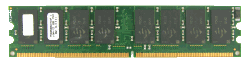
With a new motherboard and faster processor, we will then need more RAM (random access memory) to enable and facilitate this faster performance. Again, you should spend some time planning and researching on memory which is compatible with the new CPU and motherboard you have installed to bring out the best overall performance. To install the RAM modules, you need to unfasten the clips located on each side of the memory slot. Align the RAM module in the socket, such as to match the indent located on the memory chip and the memory slot, for the right facing direction. Push down on the memory module until both clips refasten and a click sound is heard. To change memory, simply press down the both clips at the same time, and the RAM will come out easily.
TIP: Start adding RAM at the slot labeled ¡°Bank 0¡± or ¡°DIMM 1¡±. If you don¡¯t, the system will think there is no memory available and wont boot.
TIP:For newer systems supporting hyper treading technology, you are encouraged to use the dual channel memory functionality by placing 2 sticks of the same memory on alternate slots (i.e.: slot 1 & 3 or Slot 2 & 4, often differentiated by color as well. ) This has been proven to enhance the performance as well.
After installing the new motherboard / CPU, and memory, you are already DONE installing the New essential items you have bought. YEAH!! Now that is left is to migrate the remaining items from the old pc to your "Brand New" PC. =)
5) Install the Power Supply
There will be a bracket at the top of the case where you can mount the power supply, and secure the power supply using screws. The power supply will consists of the following connectors: ATX power connector, ATX_12V connector, IDE power connector, and FDD power connector. Look for the 20 or 24 pin ATX power connector, and plug it into the motherboard allocated power slot. There may also be an additional four or eight pin power lead on the motherboard that needs to be plugged in, which is usually located near the processor socket. Do double confirm with the motherboard manual for details.
TIP: You might want to consider getting a new power supply which rating is at least 300W so as to support any future upgrades you have in mind.
TIP: You need to select the right power supply settings (115v or 220v) depending on your country settings. For newer power supplies, it is equipped with automatic detection, so that will not be an issue at all.
6) Install the Floppy drives/Hard-disks/DVD writers
Floppy disks, Harddisks and DVD ROM/writers communicate with the CPU through data cables commonly called FDD/IDE cables, although newer harddisks now connect via SATA cables for faster data communications.
Note: FDD Cable for floppy disk drives appears smaller and has fewer wires.
Note: Using multiple hard disks If you have intention on using multiple hard disks, you must adjust the settings on the multiple disks to inform the computer system which is the main disk and the other supporting/additional disks. If not done properly, the system can get confused, and the disk may not boot at all. Do read the simple instructions as shown on the harddisk surface for the right way to place the jumpers so as to distinguish between the master drive (main operating system) and the slave drives (other files/documents). This instruction varies across different harddisk manufacturers. This configuration should be done before inserting the IDE cables.
First, remove the front casing of the computer, and remove the 5.25" plate so a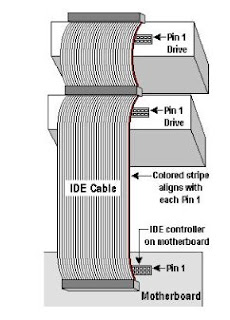 s to expose the front of the DVD drives later. Similarly do it for the floppy drive plate. Insert the IDE cables into the floppy drive/ harddisk/ DVD data connector noting the orientation of the notch in the centre, so as to insert in the right directions. The remaining connector is to be connected to the motherboard. Next, to power up the drives by plugging in the 4 pin molex power connector from the power supply in step 5 into each hard drive and optical drive. For the floppy drive, the power plug is also 4 pins in a row but significantly smaller than that of the hard disk. Need to take note of the power connector orientation as well.
s to expose the front of the DVD drives later. Similarly do it for the floppy drive plate. Insert the IDE cables into the floppy drive/ harddisk/ DVD data connector noting the orientation of the notch in the centre, so as to insert in the right directions. The remaining connector is to be connected to the motherboard. Next, to power up the drives by plugging in the 4 pin molex power connector from the power supply in step 5 into each hard drive and optical drive. For the floppy drive, the power plug is also 4 pins in a row but significantly smaller than that of the hard disk. Need to take note of the power connector orientation as well.
Final securing all disks and optical drives with screws before securing back the front casing cover.
TIP: Recommend that the IDE hard disk be connected to the IDE 1 connector and the optical devices connect to the IDE 2 connector. Maximum of 2 IDE devices per IDE connector. If using multiple IDE hard drives, you should enter BIOS later on and set their boot sequence accordingly.
7) Install the Video Card
For older motherboards, we typically see AGP video card being used, which will be installed onto the AGP socket, which is often brown in color. For newer systems, PCI Express video cards are more commonly used due to better data transfer performance and better resolution performance. Both AGP and PCI Express slots can be identified easily, and is usually located adjacent to the CPU unit.
PCI Express video cards are more commonly used due to better data transfer performance and better resolution performance. Both AGP and PCI Express slots can be identified easily, and is usually located adjacent to the CPU unit.
Now, insert the card into the slot with some force, and check that it is fully inserted with no protruding edges, before screwing it in at the top of the metal bracket. If it has a power connector, connect it with a 4-pin molex connector.
8) Remaining Internal Connections
-Connect the audio cable from the DVD to the motherboard CD_IN connector (if required)
-Connect the power/reset buttons, and signal indicators (those external blinking lights) to the F_Panel connector on the motherboard. (i.e: Power indicator, hardware indicator, internal speaker, etc...). Read individual motherboard manual for clearer inserting of these signal connectors.
-Double check on proper power connection to all hardware components
- (Optional) Install extra items such as front mounted USB, firewire and/or sound ports.
At this point We are 90% done with our DIY PC Assembly already !! Do not put back the casing covers as yet.
9) Final External Connections
-Connect back the outer devices including items like
a) Keyboard
b) Mouse
c) Monitor
d) Printer / Scanners
e) Speakers
f) External power supply cable
10) Bring on the POWER!!
This brings us to the last stage of the PC assembly process. If you have done everything right, now is the time to sit back and savor the fruit of success.
With the casing still open, and all external peripherals connected, turn on the computer and observe for any abnormality such as fan not spinning, or beeps alarms from the PC. If so, turn off the power and spend some time checking through the connections, and also the manual for some tips on troubleshooting.
Well, if you observed no abnormality till far, and you have seen the splash screen from the motherboard, CONGRATULATIONS!! You have succeeded in building your own PC in this PC Assembly DIY guide by flashG.
Next step is to
-----------------------------------------------------------------------------------------------
In this tutorial, I have shared with you valuable insights on building your own PC with minimum upgrades, so that you can customize your PC to your needs and still keep it very affordable. I have also showed you in details on the installation of various pc components, and I hope you find it informational and useful in helping you with a headstart.
With knowledge comes power, and I hope you are now Very Motivated to start your own DIY PC Assembly in the comfort of your own home. =)

When you have the new PC components items available, next step is to Assemble the PC together. This is the most interesting part and also the most rewarding part when your system is up and running, all credits to Yourself!!
Essential Tools required:

1) A screwdriver (Cross-shaped)
Optional Recommended Items:
1) Torchlight (To illuminate hard to see areas)
2) Antistatic wrist strap (To discharge of any static charges)
Let¡¯s start now. Firstly, discharge yourself of any static charges by touching the
 metal casing or attaching the other side of the antistatic wrist strap to the metal casing.
metal casing or attaching the other side of the antistatic wrist strap to the metal casing.1) Open the case
2) Install the motherboard
Find the motherboard standoffs that should have come with the case. Insert the I/O Shield that came with your motherboard.
 Now locate the screw holes on your motherboard and find the corresponding holes on the motherboard plate (or tray) in the case. Put a standoff in each of these holes on the tray and position the motherboard so that you can see the holes in the top of the standoffs through the screw holes in the motherboard. Now fasten a screw through each of the motherboard screw holes into the standoffs underneath. These screws should be snug but not tight. With the motherboard in, we are now able to start adding in other components.
Now locate the screw holes on your motherboard and find the corresponding holes on the motherboard plate (or tray) in the case. Put a standoff in each of these holes on the tray and position the motherboard so that you can see the holes in the top of the standoffs through the screw holes in the motherboard. Now fasten a screw through each of the motherboard screw holes into the standoffs underneath. These screws should be snug but not tight. With the motherboard in, we are now able to start adding in other components.3) Install the CPU.

As I mentioned earlier, the processor (CPU) and motherboard go hand-in-hand, so you should spend some time planning and researching what you really desires and buy compatible CPU / motherboard components, just like the importance of buying the right shoe size for yourself. Given that this is a minimum system upgrade, you are saving up quite a bit through reusing other components; I suggest you build a better performing system so that it can serve you for several years to come.
Before start, please read the manual provided with the motherboard/CPU carefully, understand the different parts, and the installation diagrams before proceeding. Then again, it is not very difficult with only 3 simple steps to success.
1st step to success: Install the CPU
I will be using Intel Socket 775 as illustration as it is the latest socket used so far.
-Remove the protective socket on the new socket protecting the pins
-Open the lever and lift up the metal flap so as to install the CPU
-While carefully holding the CPU at the edges, look for the notch in the corner and match it up with the socket. Slowly lay down the CPU in the socket, before lowering the metal flap, and closing the socket lever to secure the CPU.
2nd step to success: Install the CPU heatsink
If you like to go to a cool place to enjoy some aircon when you are hot, the same can be said of the CPU which you have just installed. We need to dissipate the high heat generated by the CPU so that it would not overheat and fry.
-I am recommending getting hold of some thermal paste which you can apply evenly on the CPU surface for better heat conductivity and dissipation. (To note: Intel? boxed processor already come with their integrated thermal solutions, and so does not need extra efforts)
-Align heat sink onto the Socket containing the CPU, with the fan cable orientated closest to fan power connector, and check for any entanglement.
-Press down on fastener caps with thumb to install and lock. Repeat with the other 3 fasteners.
3rd step to success: Power up the heat sink
This is done by connecting the fan cable from step 2 to the CPU_FAN connector located on the motherboard, which is located very close to the CPU. Tie up excess cable to prevent interference with fan operation or other components.
Congrats, by the time you finished this, the rest should be a breeze already =)
4) Install the Memory
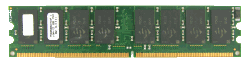
With a new motherboard and faster processor, we will then need more RAM (random access memory) to enable and facilitate this faster performance. Again, you should spend some time planning and researching on memory which is compatible with the new CPU and motherboard you have installed to bring out the best overall performance. To install the RAM modules, you need to unfasten the clips located on each side of the memory slot. Align the RAM module in the socket, such as to match the indent located on the memory chip and the memory slot, for the right facing direction. Push down on the memory module until both clips refasten and a click sound is heard. To change memory, simply press down the both clips at the same time, and the RAM will come out easily.
TIP: Start adding RAM at the slot labeled ¡°Bank 0¡± or ¡°DIMM 1¡±. If you don¡¯t, the system will think there is no memory available and wont boot.
TIP:For newer systems supporting hyper treading technology, you are encouraged to use the dual channel memory functionality by placing 2 sticks of the same memory on alternate slots (i.e.: slot 1 & 3 or Slot 2 & 4, often differentiated by color as well. ) This has been proven to enhance the performance as well.
After installing the new motherboard / CPU, and memory, you are already DONE installing the New essential items you have bought. YEAH!! Now that is left is to migrate the remaining items from the old pc to your "Brand New" PC. =)
5) Install the Power Supply

There will be a bracket at the top of the case where you can mount the power supply, and secure the power supply using screws. The power supply will consists of the following connectors: ATX power connector, ATX_12V connector, IDE power connector, and FDD power connector. Look for the 20 or 24 pin ATX power connector, and plug it into the motherboard allocated power slot. There may also be an additional four or eight pin power lead on the motherboard that needs to be plugged in, which is usually located near the processor socket. Do double confirm with the motherboard manual for details.
TIP: You might want to consider getting a new power supply which rating is at least 300W so as to support any future upgrades you have in mind.
TIP: You need to select the right power supply settings (115v or 220v) depending on your country settings. For newer power supplies, it is equipped with automatic detection, so that will not be an issue at all.
6) Install the Floppy drives/Hard-disks/DVD writers

Floppy disks, Harddisks and DVD ROM/writers communicate with the CPU through data cables commonly called FDD/IDE cables, although newer harddisks now connect via SATA cables for faster data communications.
Note: FDD Cable for floppy disk drives appears smaller and has fewer wires.
Note: Using multiple hard disks If you have intention on using multiple hard disks, you must adjust the settings on the multiple disks to inform the computer system which is the main disk and the other supporting/additional disks. If not done properly, the system can get confused, and the disk may not boot at all. Do read the simple instructions as shown on the harddisk surface for the right way to place the jumpers so as to distinguish between the master drive (main operating system) and the slave drives (other files/documents). This instruction varies across different harddisk manufacturers. This configuration should be done before inserting the IDE cables.
First, remove the front casing of the computer, and remove the 5.25" plate so a
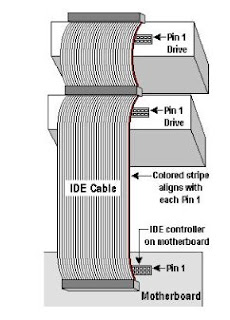 s to expose the front of the DVD drives later. Similarly do it for the floppy drive plate. Insert the IDE cables into the floppy drive/ harddisk/ DVD data connector noting the orientation of the notch in the centre, so as to insert in the right directions. The remaining connector is to be connected to the motherboard. Next, to power up the drives by plugging in the 4 pin molex power connector from the power supply in step 5 into each hard drive and optical drive. For the floppy drive, the power plug is also 4 pins in a row but significantly smaller than that of the hard disk. Need to take note of the power connector orientation as well.
s to expose the front of the DVD drives later. Similarly do it for the floppy drive plate. Insert the IDE cables into the floppy drive/ harddisk/ DVD data connector noting the orientation of the notch in the centre, so as to insert in the right directions. The remaining connector is to be connected to the motherboard. Next, to power up the drives by plugging in the 4 pin molex power connector from the power supply in step 5 into each hard drive and optical drive. For the floppy drive, the power plug is also 4 pins in a row but significantly smaller than that of the hard disk. Need to take note of the power connector orientation as well.Final securing all disks and optical drives with screws before securing back the front casing cover.
TIP: Recommend that the IDE hard disk be connected to the IDE 1 connector and the optical devices connect to the IDE 2 connector. Maximum of 2 IDE devices per IDE connector. If using multiple IDE hard drives, you should enter BIOS later on and set their boot sequence accordingly.
7) Install the Video Card
For older motherboards, we typically see AGP video card being used, which will be installed onto the AGP socket, which is often brown in color. For newer systems,
 PCI Express video cards are more commonly used due to better data transfer performance and better resolution performance. Both AGP and PCI Express slots can be identified easily, and is usually located adjacent to the CPU unit.
PCI Express video cards are more commonly used due to better data transfer performance and better resolution performance. Both AGP and PCI Express slots can be identified easily, and is usually located adjacent to the CPU unit.Now, insert the card into the slot with some force, and check that it is fully inserted with no protruding edges, before screwing it in at the top of the metal bracket. If it has a power connector, connect it with a 4-pin molex connector.
8) Remaining Internal Connections
-Connect the audio cable from the DVD to the motherboard CD_IN connector (if required)
-Connect the power/reset buttons, and signal indicators (those external blinking lights) to the F_Panel connector on the motherboard. (i.e: Power indicator, hardware indicator, internal speaker, etc...). Read individual motherboard manual for clearer inserting of these signal connectors.
-Double check on proper power connection to all hardware components
- (Optional) Install extra items such as front mounted USB, firewire and/or sound ports.
At this point We are 90% done with our DIY PC Assembly already !! Do not put back the casing covers as yet.
9) Final External Connections
-Connect back the outer devices including items like
a) Keyboard
b) Mouse
c) Monitor
d) Printer / Scanners
e) Speakers
f) External power supply cable
10) Bring on the POWER!!
This brings us to the last stage of the PC assembly process. If you have done everything right, now is the time to sit back and savor the fruit of success.
With the casing still open, and all external peripherals connected, turn on the computer and observe for any abnormality such as fan not spinning, or beeps alarms from the PC. If so, turn off the power and spend some time checking through the connections, and also the manual for some tips on troubleshooting.
Well, if you observed no abnormality till far, and you have seen the splash screen from the motherboard, CONGRATULATIONS!! You have succeeded in building your own PC in this PC Assembly DIY guide by flashG.
Next step is to
Choose and Install your Operating System
Click below for latest deals 
if using a brand new harddisk, and this can be done by changing the boot options in the BIOS to Floppy, then CD-ROM, then Hard Disc. Insert the original bootable operating system disc in the DVD drive, and start your computer and follow the instructions in the disc to install.
Once your operating system is up and running, the rest of the show is all YOURS !! =)
CONCLUSION
-----------------------------------------------------------------------------------------------
In this tutorial, I have shared with you valuable insights on building your own PC with minimum upgrades, so that you can customize your PC to your needs and still keep it very affordable. I have also showed you in details on the installation of various pc components, and I hope you find it informational and useful in helping you with a headstart.
With knowledge comes power, and I hope you are now Very Motivated to start your own DIY PC Assembly in the comfort of your own home. =)
Configuring Basic Cisco Router Security
Network security is a hot topic today, and will only increase in importance in the months and years ahead.
While most of the attention is paid to exterior threats, there are some steps you can take to prevent unwanted Cisco router access from within your organization.
Whether you want to limit what certain users can do and run on your routers, or prevent unauthorized users in your company from getting to config mode in the first place, here are four important yet simple steps you can take to do so.
Encrypt the passwords in your running configuration.
This is a basic Cisco router security command that is often overlooked. It doesn’t do you any good to set passwords for your ISDN connection or Telnet connections if anyone who can see your router’s running configuration can see the passwords. By default, these passwords are displayed in your running config in clear text.
One simple command takes care of that. In global configuration mode, run service password-encryption. This command will encrypt all clear text passwords in your running configuration.
Set a console password.
If I walked into your network room right now, could I sit down and start configuring your Cisco routers?
If so, you need to set a console password. This password is a basic yet important step in limiting router access in your network. Go into line configuration mode with the command “line con 0”, and set a password with the password command.
Limit user capabilities with privilege level commands.
Not everyone who has access to your routers should be able to do anything they want. With careful use of privilege levels, you can limit the commands given users can run on your routers.
Privilege levels can be a little clumsy at first, but with practice you’ll be tying your routers down as tight as you like. Visit www.cisco.com/univercd for documentation on configuring privilege levels.
Configure an “enable secret” password.
It’s not uncommon for me to see a router that has an enable mode password set, but it’s in clear text.
By using “enable secret”, the enable mode password will automatically be encrypted. Remember, if you have an enable password and enable secret password set on the same router, the enable secret password takes precedence.
These four basic steps will help prevent unwanted router access from inside your network. If only preventing problems from outside your network was as simple!
While most of the attention is paid to exterior threats, there are some steps you can take to prevent unwanted Cisco router access from within your organization.
Whether you want to limit what certain users can do and run on your routers, or prevent unauthorized users in your company from getting to config mode in the first place, here are four important yet simple steps you can take to do so.
Encrypt the passwords in your running configuration.
This is a basic Cisco router security command that is often overlooked. It doesn’t do you any good to set passwords for your ISDN connection or Telnet connections if anyone who can see your router’s running configuration can see the passwords. By default, these passwords are displayed in your running config in clear text.
One simple command takes care of that. In global configuration mode, run service password-encryption. This command will encrypt all clear text passwords in your running configuration.
Set a console password.
If I walked into your network room right now, could I sit down and start configuring your Cisco routers?
If so, you need to set a console password. This password is a basic yet important step in limiting router access in your network. Go into line configuration mode with the command “line con 0”, and set a password with the password command.
Limit user capabilities with privilege level commands.
Not everyone who has access to your routers should be able to do anything they want. With careful use of privilege levels, you can limit the commands given users can run on your routers.
Privilege levels can be a little clumsy at first, but with practice you’ll be tying your routers down as tight as you like. Visit www.cisco.com/univercd for documentation on configuring privilege levels.
Configure an “enable secret” password.
It’s not uncommon for me to see a router that has an enable mode password set, but it’s in clear text.
By using “enable secret”, the enable mode password will automatically be encrypted. Remember, if you have an enable password and enable secret password set on the same router, the enable secret password takes precedence.
These four basic steps will help prevent unwanted router access from inside your network. If only preventing problems from outside your network was as simple!
Subscribe to:
Comments (Atom)